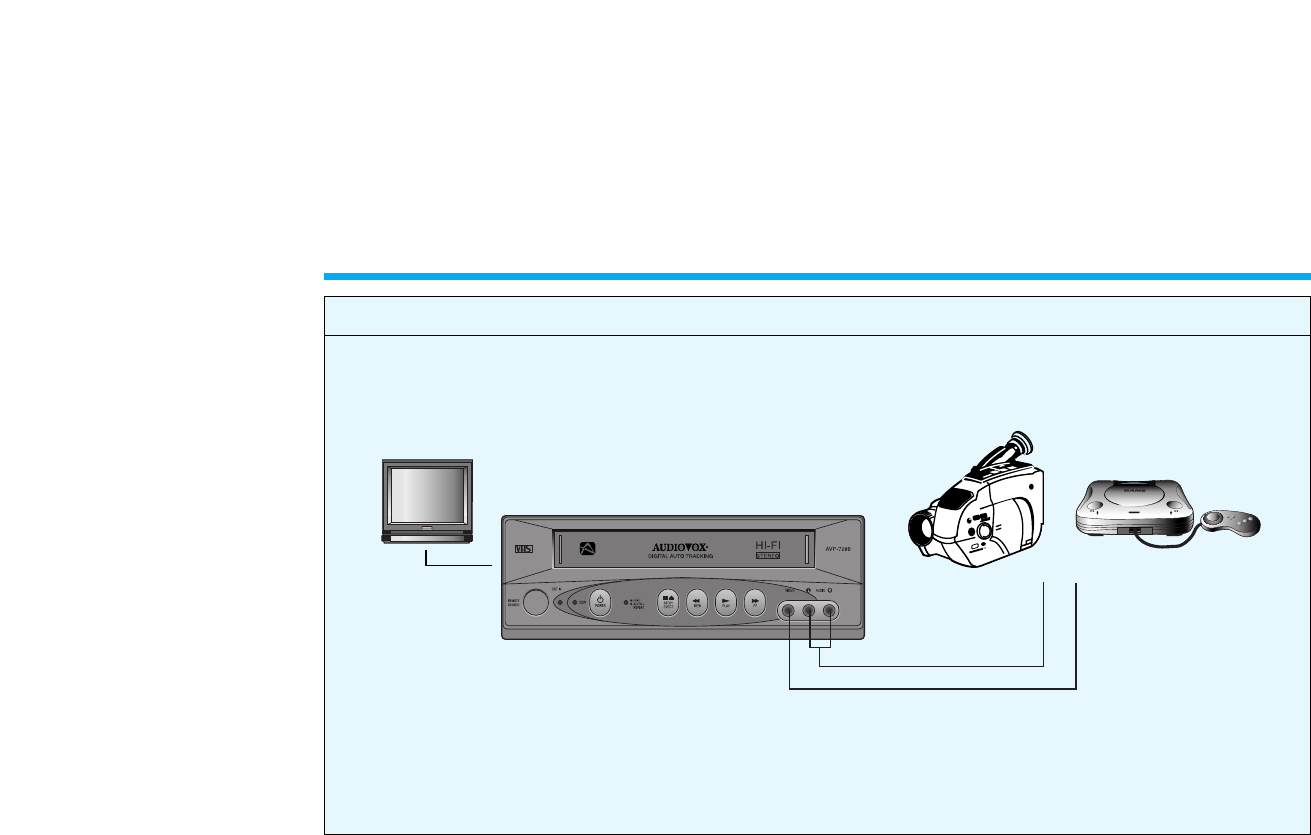
SPECIAL OPERATION (CONTINUED)
20
ˆ VCP TO GAME MACHINE OR CAMCORDER CONNECTION
• If you connect a Video Game machine or a Camcorder to the VCP, you can monitor the picture of the Video Game
machine or Camcorder video on the video monitor connected to the output of the VCP.
• If you connect external video sources to the VCP using both Front and Rear A/V In at the same time, the source
connected to the Front A/V IN has priority over that connected to the Rear AV IN.
• During play mode of the VCP or Cue/Review modes, the VCP has priority over the front and rear jacks.
Portable TV
Camcorder Game machine
AUDIO OUT
VIDEO OUT


















