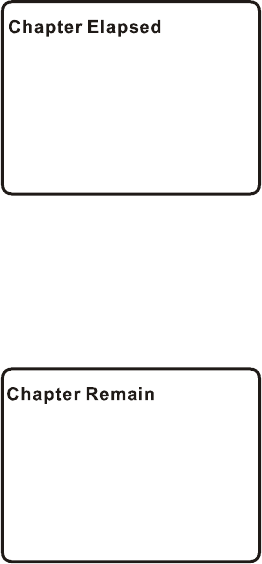
22
c. Press DISPLAY button a third time to display the Elapsed Time
for the chapter. The heading will disappear automatically in 3
seconds.
d. Press DISPLAY button a fourth time to display the Remaining
Time for the chapter. The heading will disappear automatically in
3 seconds.
e. Press DISPLAY button a fifth time to exit, ‘DISPLAY OFF’ will be
displayed and will disappear automatically in 3 seconds.
NOTE: To select the Chapter you want, enter the number of the
Chapter you want on the remote while in any display mode.
The information for Chapter and Title will be displayed and
the number of the Chapter you selected will be highlighted.
Press ENTER button to confirm the selection.
Chapter Elapsed Time Screen Display
Chapter Remaining Time Screen Display
Tt0101Ch021700000
/ / ::
Tt0101Ch021700000
/ / ::


















