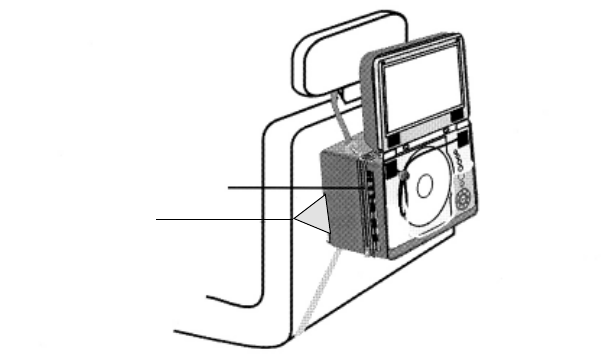
7
E. Vehicle Installation
Make sure that the unit is placed into the bag with the clear plastic
covering on the right side of the unit. Load the disc into the DVD
compartment and then adjust the retaining cord across the top portion
of the unit. If you are installing the bag onto the seatback you may
need to use the Seat Standoff attached to the back of the mounting
bag to obtain the proper viewing angle as shown in Figure 2
1. Installing the System onto the seat back in a car
(Refer to Figure 2)
Figure 2
1). Take one of the supplied straps from the carrier bag. Connect
the latch to one of the upper metal rings on the mounting bag.
Connect the “S” hook to the other upper metal ring and place the
loop over the headrest. Adjust the strap until the bag is firmly
secured.
2). Take another strap from the carrier bag, and connect the latch to
the lower metal ring on the left side of the bag. Attach the “S”
hook to the same ring after looping the strap around the seat rail.
Repeat this process for the right side. In some vehicles, it may
be necessary to attach the “S” connector to the rail directly, as it
may not be long enough to reach back to the ring.
3). Adjust the straps tightly so that the bag is secured.
Seat Standoff
Retaining Cord


















