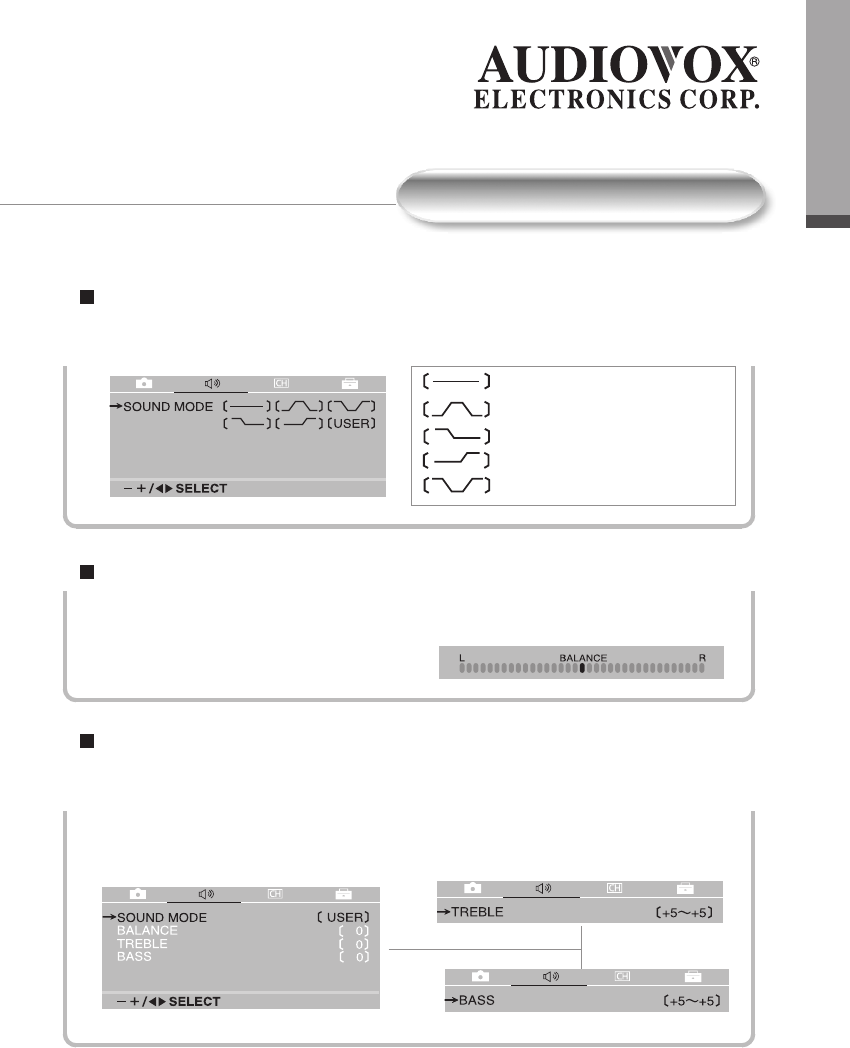
V olume Settings
0
1
6
V olume Settings
V olume Setting (1)
1.Press "Audio" on the remote the select 5 dif ferent preset levels of volume.
2.Press "Audio "button; the 5 dif ferent levels of sounds will appear as shown.
V olume Setting (2)
1.Y ou can adjust the "Balance" of the speakers.
2.Simply go to "MENU " setting, locate the "Balance " , and press "VOL" (-/+), and perform
the desired adjustment
V olume Setting (3)
Before you adjust the TREBLE or BASS, please set the Audio Mode (USER), then locate the
TREBLE or BASS controls, and perform the desired adjustment.
- Standard: High and low are equal
- High low pitched
- Low pitched
- High pitched
- Low high pitched


















