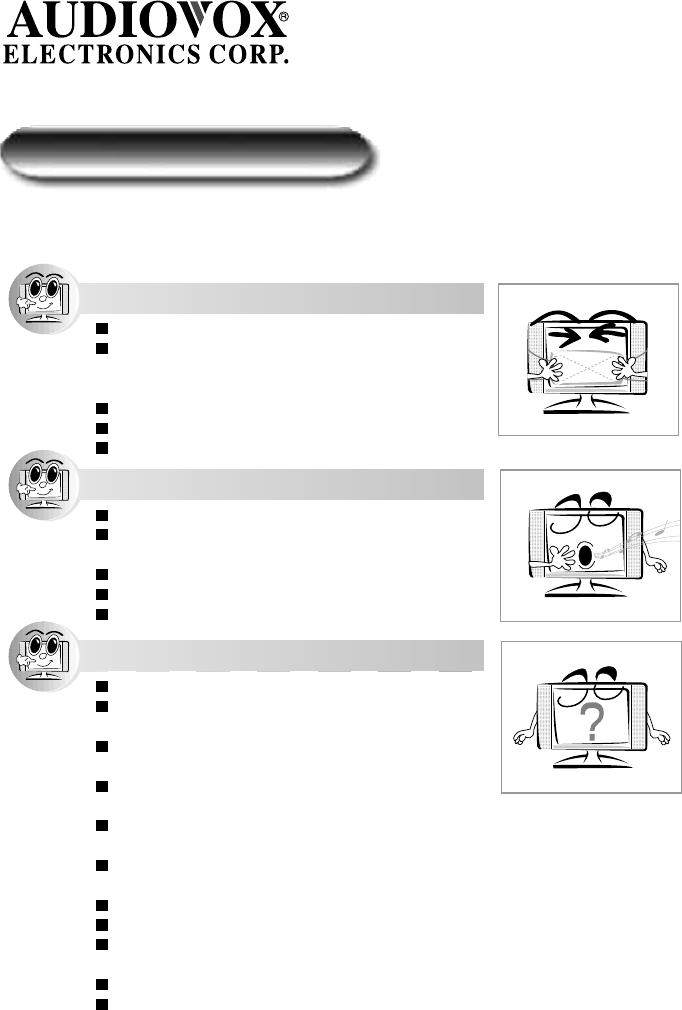
Troubleshooting
You may have problems that can be fixed with a few minor adjustments. Look for the type of
problem you are having below and then apply the suggestions to get your TV going again.
Picture with no sound
Check if you have accidentally pressed the "mute" button
Check other channels if the same problem exist. If other
channels are fine, then problem is with the TV program you
are viewing. This shouldn't be a concern
Verify all connections are firmly attached
Connect cable to another TV
If all checks fail, please contact our serviceman
Sound with no picture
Check if main power is switched on
Check brightness and contrast level to see if they have
been tuned to the minimum level thus making the screen dark
Unplug the cable and re-plug it in after two minutes
Check if you have accidentally pressed the "mute" button
Connect cable to another TV
No Picture No Sound
Check main power source
Check other TV channels. If they are okay, problem is just
with the TV program you are viewing
Press the MENU button on the remote or on the top of
the unit to get into the main display and reselect display option
If you are using outdoor antenna, please check your
connections are firmly attached.
Please check if your power cord is connected properly,
it may be loose
Switch off main power, disconnect cable. Reconnect cable
after two minutes rest then switch on the main power
Check if the antenna or cable are well connected
Check your Remote Control
Check power adapter and power cord if they have been
damaged
Connect cable to another TV
If all fails, please contact with serviceman immediately
41


















