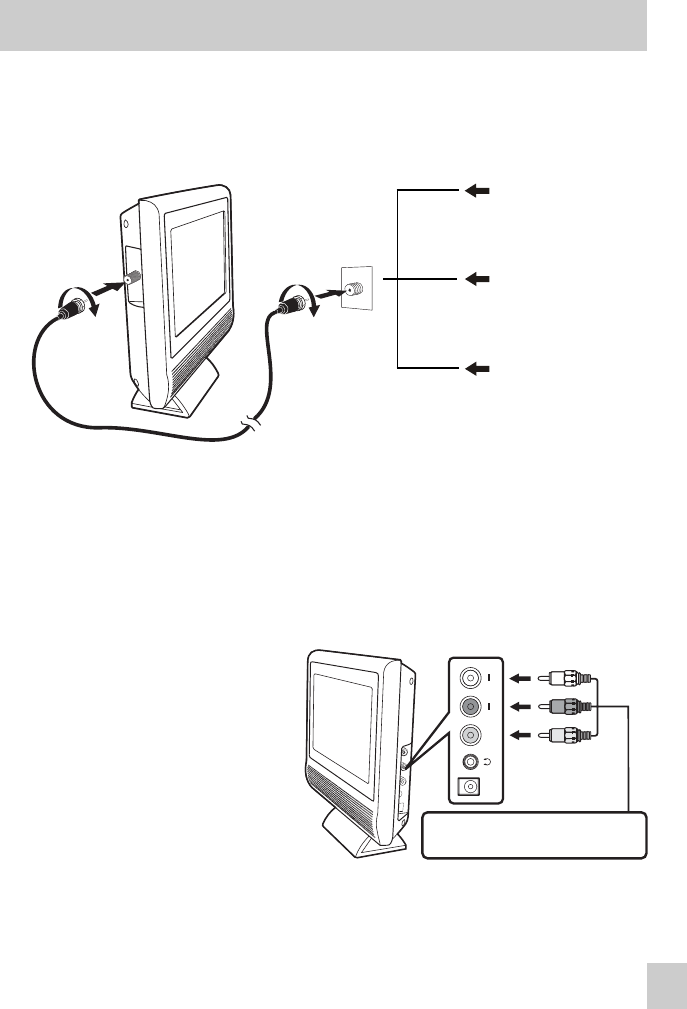
E
7
VCR / CAMCORDER /
VIDEO GAME SYSTEM /
CABLE / SATELLITE etc.SYSTEM,
DC IN 12V
VIDEO IN
AUDIO IN
R
L
CONNECTIONS
CONNECTING TV ANTENNA
To view television channels correctly, a signal must be received from one of the following sources:
- An indoor or outdoor aerial antenna
- A cable system
- A satellite system
NOTE
For receiving over-the-air TV broadcasts, we recommend that you use an external fixed antenna.
Should you require the use of a temporary antenna, please ensure that you purchase an antenna with
sufficient ability to receive in weak signal areas. Only when you are in close proximity to a transmitter
will a temporary antenna reproduce a signal as strongly as a fixed antenna.
To connect to other equipment such as a VCR, camcorder, video game system, cable or satellite box.
CONNECTING EQUIPMENT WITH VIDEO OUTPUT
Connecting to a VCR / Camcorder
/ Video Game System, Cable,
Satellite System, etc)
Connect the AUDIO / VIDEO cable (not
included) as shown:
Make sure you connect the cable from the
other equipment (AUDIO/VIDEO OUT) to
this unit (AUDIO/VIDEO IN).
NOTE
Please refer to the user manual for the other equipment for more information.
To AUDIO / VIDEO OUT jacks
To AUDIO /VIDEO IN jacks
To TV Antenna
terminal
To Home
Antenna
terminal
Cable without a CATV
converter
Combination VHF/UHF
antenna
(ATSC / NTSC signal)
Separate VHF/UHF
antenna
(ATSC / NTSC signal)


















