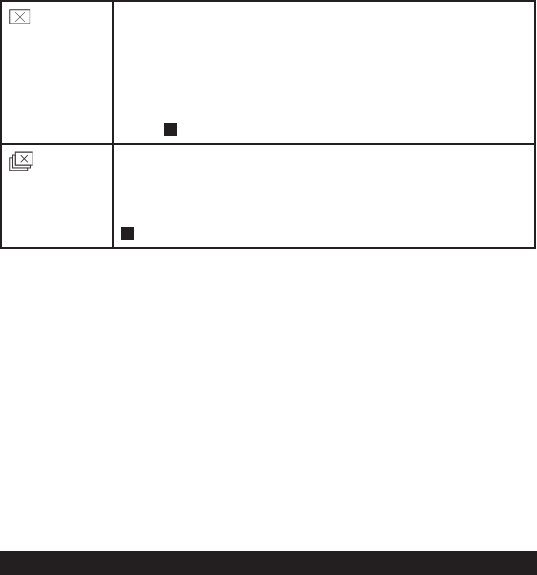
26 PVR User Guide
Delete One
Scroll up/down and press the center button of the scroller
to select a song you want to delete. Press MENU but-
ton and scroll to “Delete One”. Press the center of the
scroller or press OK button to enter Delete One setting.
A message will prompt asking if you want to delete the
song, press the center button of the scroller to delete or
press STOP button to cancel.
Delete All
Scroll down and press the center button of the scroller to
enter Delete All setting. A message will prompt asking if
you want to delete all the songs in this folder, press the
center button of the scroller to delete all. Otherwise press
STOP to cancel.


















