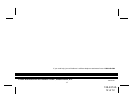128-6374A
9 of 12
9
LCD BACKLIGHT DIMMING SHIFT CODE
To enable the LCD backlight dimming feature:
1. Enter shift code 36, “DIMMING ADJUST” will be displayed.
2. Use the Up and Down directional buttons to increase or
decrease display dimming, respectively.
3. Press the (SFT) button to exit LCD backlight dimming mode.
BUTTON CONFIRMATION TONE SHIFT CODE
Normally, a beep confirmation tone is heard each time a button is pressed
on the SCU. To silence this confirmation tone:
1. Enter code 40.
2. To turn the beep tone on again, enter code 41.
LCD BACKLIGHT COLOR SHIFT CODES
The backlight color for the LCD display can be either Green or Amber; to
select the desired color, enter one of the following codes:
1. Green-51
2. Amber-52
SCAN SET SHIFT CODES
To invoke the Scanning mode of Normal Preset or Normal Non-Preset
channels:
1. Normal Channel Scan-60 “ENTER CHANNEL TUNE” will be displayed:
Operation in normal mode, whereby channels can be scanned in sequential
order, up or down.
2. Preset Channel Scan-61 “ENTER PRESET CHANNEL TUNE” will be
displayed: Operation in this mode makes channel scanning possible only
within the same category or group.
CHANNEL/CATEGORY SELECTION SHIFT CODES
To invoke the Channel(Normal)/Category selection mode:
1. Normal (Default Mode)-80: Operation in normal mode,
whereby channels can be selected in sequential order, up or down.
“SIRIUS” Will be displayed in the lower portion of the LCD Screen.
2. Category-81: Operation in this mode makes channel changing
possible only within the same category or group.
CHANNEL SKIP SHIFT CODE
If you wish to prevent acquisition of a particular channel during the chan-
nel selection process:
1. Recover Skipped Channels-90: Regain access to the channel by using
the direct selection method to select the skipped channel; then enter code
90. (SFT+0990+SFT) NOTE: This function can only be selected when
directly accessing the channel(s) to be skipped.
2. Skip Channel-91: The channel will be skipped over during
channel selection. (SFT+0991+SFT)
.
PARENTAL CONTROL CODES
1. Current Channel Parental Lock Out----92: Lock Out the current
channel so that it may only be accessed with a chosen password.
(SFT+0992+SFT) NOTE: This function can only be selected when
directly accessing the channel(s) to be locked out.
2. Parental Lock Out Security Code Change----93: This code allows
the user to change the Lock Out Security Code . (SFT+0993+SFT)
3. Release Parental Lock Out----94: This code is used to Release the
current Locked channel. (SFT+0994+SFT)
4. Initialize Security Code ----98: This code is used to set and use a
security code (password) into memory. (SFT+0998+SFT) When this
code is entered, “ENTER MASTER CODE” will be displayed.
NOTE: DEFAULT SECURITY CODE = 0000
SYSTEM MASTER CODE = 5246