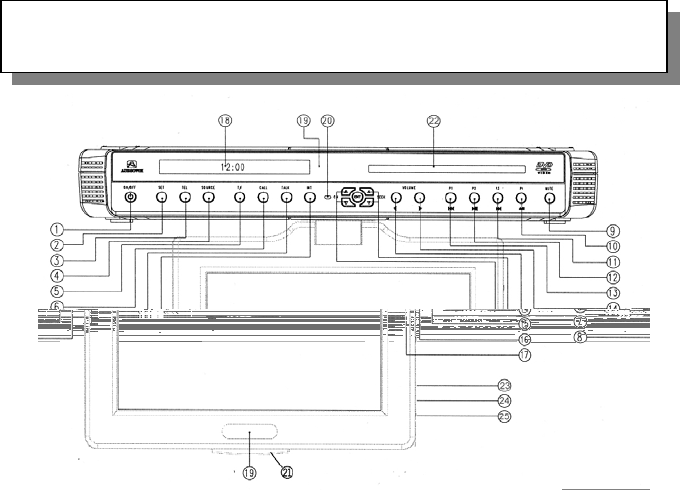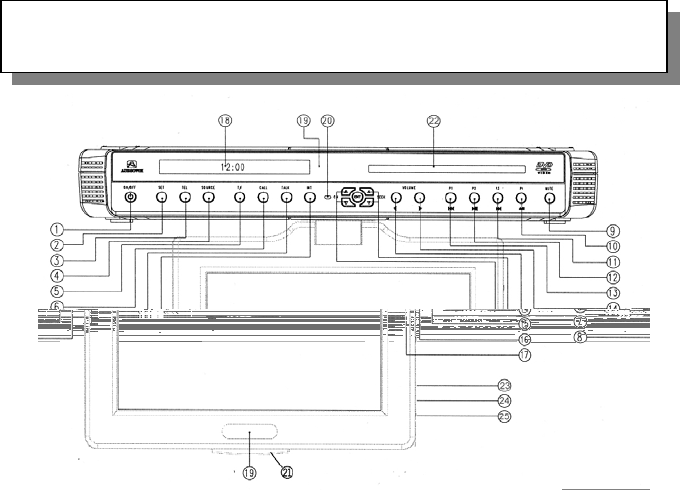
FRONT PANEL CONTROLS
1) ON/OFF BUTTON – Power ON/OFF and Standby Condition(Time Display).
2) SET BUTTON – Press this button to set the TIME, ALARM, TV Mode or Speaker Mode.
3) TEL BUTTON – Selects the Hands-free speakerphone function.
4) SOURCE BUTTON – Selects the TV, FM, AM, AV1, AV2 and DVD functional modes.
5) T/F BUTTON – Selects Clock Mode When playing a DVD (MP3, CDDA).
6) CALL BUTTON – Press the CALL button to call another station.
7) TALK BUTTON – To answer from a station that was called, press the TALK button and keep it
pressed while talking.
* CALL and TALK buttons are working while Intercom function is selected.
8) INT BUTTON – Selects the Intercom function.
9) MUTE BUTTON – Press this button to mute the audio (++++ will appear and blink on the
display when the system is muted).
10) P4 BUTTON – Selected Preset Channel “4” in the Radio or TV mode.
Stop and Eject (press and hold) button in DVD play mode.
11) P3 BUTTON – Selected Preset Channel “3” in the Radio or TV mode.
Next button in DVD play mode.
12) P2 BUTTON – Selected Preset Channel “2” in the Radio or TV mode.
Play/Pause button in DVD play mode.
10
13) P1 BUTTON – Selected Preset Channel “1” in the Radio or TV mode.
Previous button in DVD play mode.