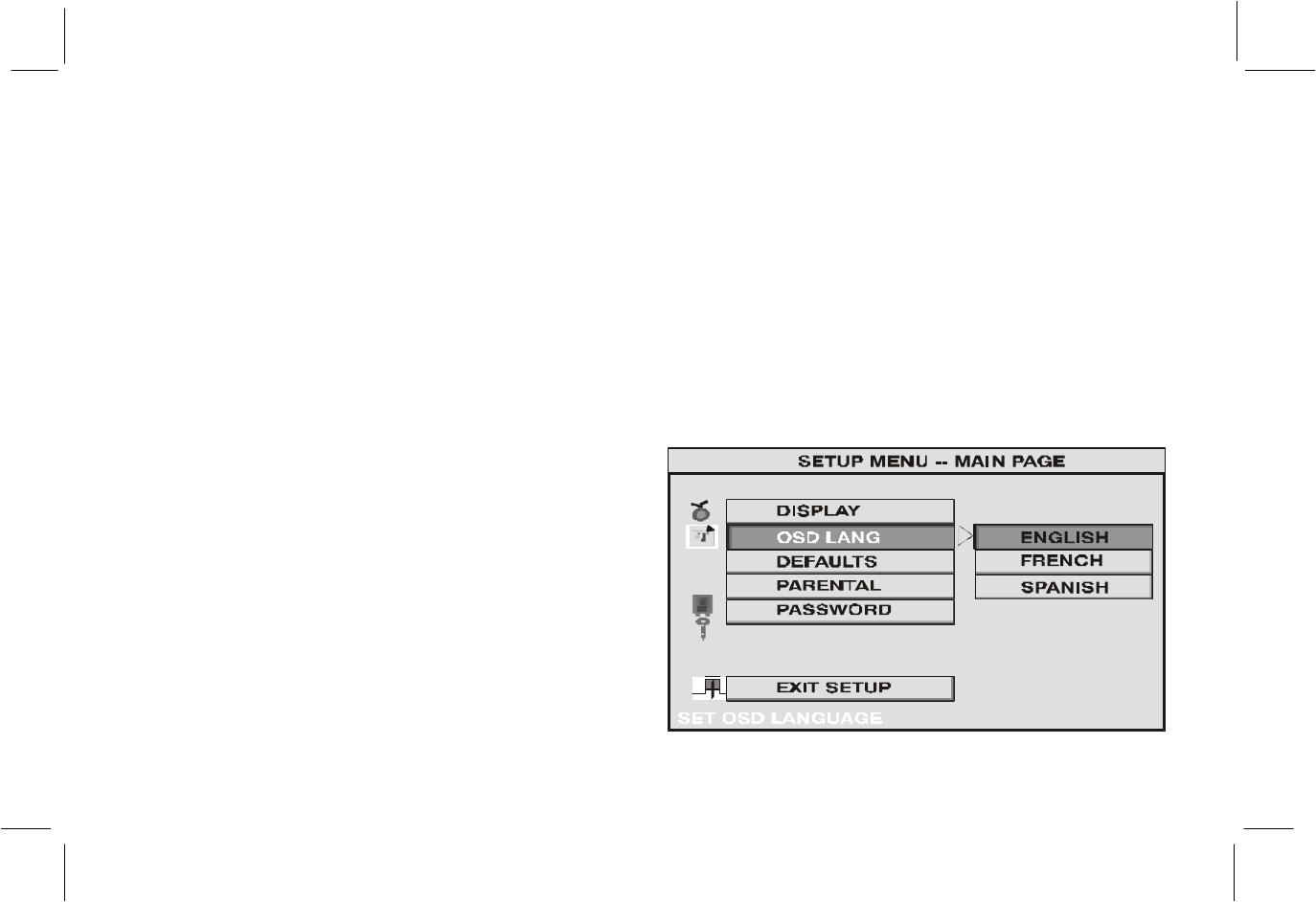
128-6747
18 of 31
-18-
Settings and Adjustments
This chapter describes how to set and how to adjust using the on-screen SETUP menu.
Using the Setup Menu
Using the setup display, you can do the initial setup, adjust the picture quality, and set the various outputs. You can
also set a language for the on-screen display and the setup display and limit playback by children.
1) Press the SETUP button to display the “setup menu” on the display screen.
2) Select the main item you want using the cursor (▼▲) buttons, and then press the ENTER button.
To Cancel Using the Setup Display
Press the SETUP button on the remote.
Setting the Language for On-Screen Display
Press the SETUP button and using the
(▼▲)buttons select “OSD LANGUAGE”.
OSD (On-Screen Display) Language Menu
The OSD Language Menu allows the user to select
the language for the on-screen display. Presstu
and then use the (▼▲) buttons to select the desired
language. The user can select either English, French
or Spanish for the OSD language.


















