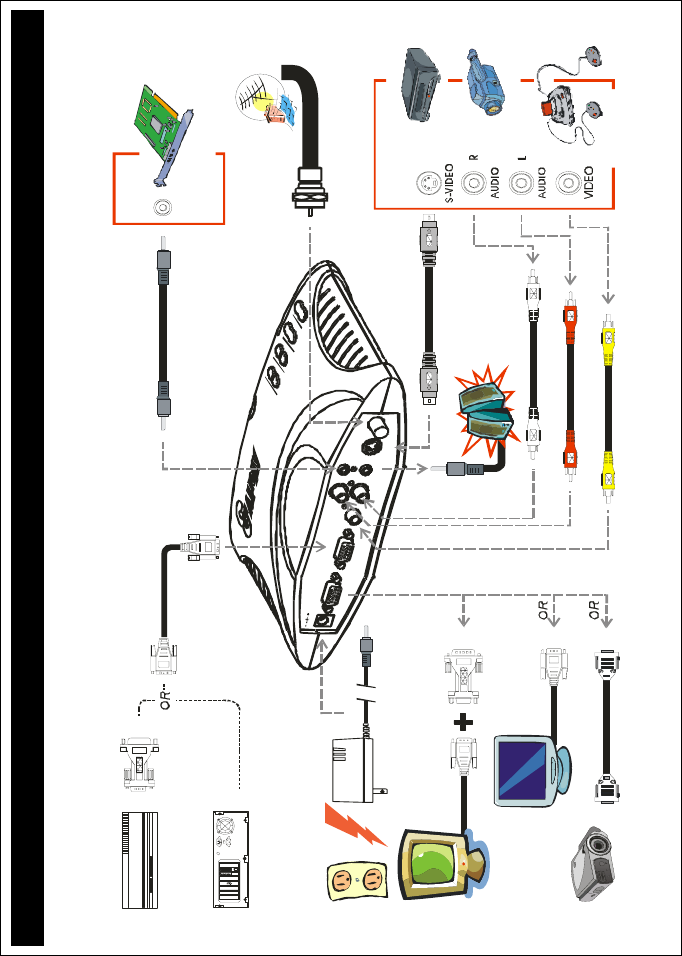
User’s Manual
4
Installation and Setup
The figure below shows the proper cable connections for installing AVerMedia® AVerTV Box3.
A
N
T
S
P
E
A
K
E
R
P
C
A
U
D
I
O
I
N
S
-
V
I
D
E
O
I
N
L
V
G
A
O
U
T
R
A
U
D
I
O
2
I
N
V
I
DE
O
2
I
N
V
G
A
I
N
D
C
I
N
TV Antenna (75 )Ω
Wall
Outlet
Power Adapter
Audio Cable
(supplied)
External
Amplified Speaker
Sound Card
OUT
S-Video Cable
(not supplied)
OUT
VGA Monitor
Video Game
(e.g. Nintendo ) ®
VCR
Camcorder
Example:
Audio Cable
(not supplied)
Video Cable
(not supplied)
Audio Cable
(not supplied)
Mac Monitor
Monitor Adapter
(optional)
VGA Cable
(supplied)
Computer
Adapter
(optional)
MAC
IBM Compatible PC
Macintosh
MAC
VGA Cable
(not supplied)
LCD PROJECTOR


















