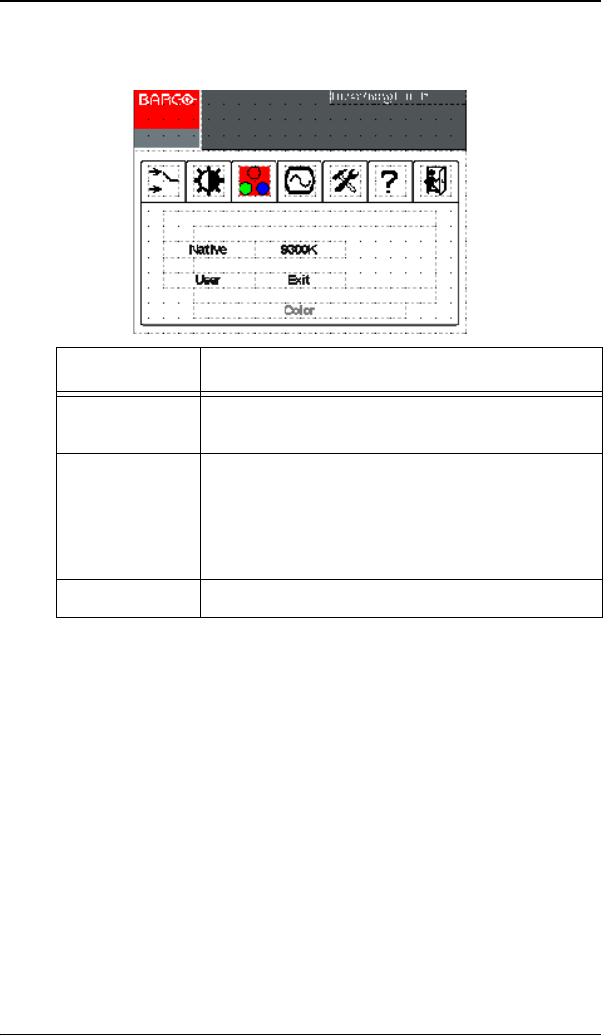
On-screen display (OSD)
24
Color Menu
Function Description
Native Set the image color temperature to the LCD
panel’s native, uncorrected color temperature
User This is a submenu to manually adjust the image
color temperature. When you select this item, a
menu appears where you can manually adjust
Red, Green and Blue to obtain the desired color
temperature.
9300 K Set the image color temperature to 9300 K


















