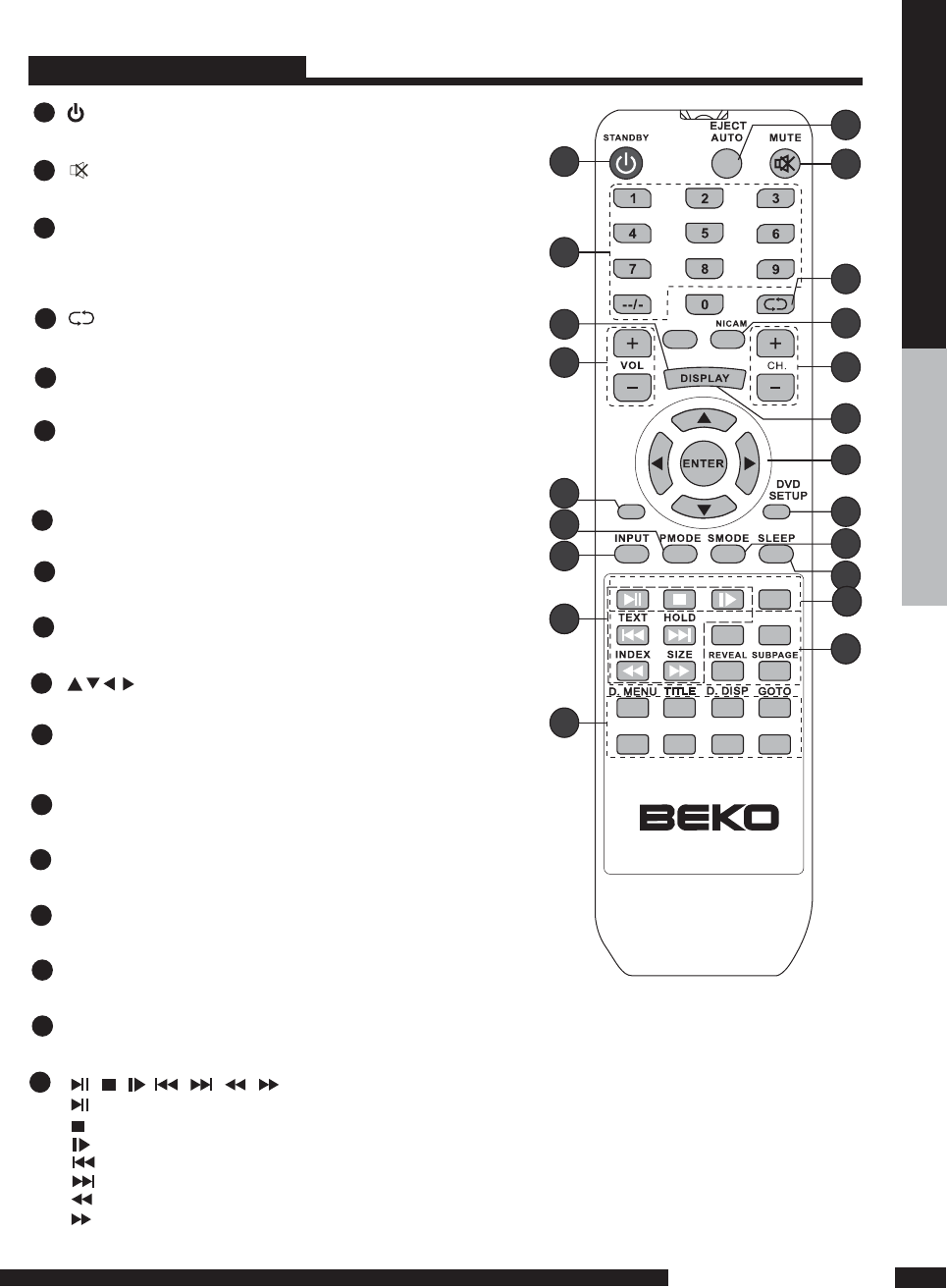
PREPARATION
LCD TV
PREPARATION
10
09
- --
- :
.
:,
TV channel number select or Teletext page numb er
select
/ One bit two bit or three bit TV channel select.
POWER
Turns the TV on and into standby mode .
MUTE
Mutes and restores your TV sound.
2
09- , -/--
3
NICAM
NICAM/GERMAN Stereo server select.
5
ASPECT
6
Volume up/d own.
VOL+/-
7
CH+ -/
Channel up/down.
8
DISPLAY
Displays the source and channel s informa tion .'
9
Return your latest program.
4
ENTER
10
Allows you to move,select and setup the O SD options.
EXIT DVD SETUP/
11
Exit from the current men u./Brings up DVD SETUP me nu to
the screen DVD Mode( ).
LCD MENU
12
Displays the OSD menu .(on screen display)
PMODE
13
Select picture mode.
SMODE
14
Select sound mode.
INPUT
15
Source elect.s
SLEEP
16
Sets .the TV sleep t ime
Selects from the following modes settings:
Auto,4:3, 14:9,16:9,Subtitle,FullScreen,Zoom1,Zoom2
(See Page14 for details)
.
1
Remote Control
17
:.
:.
:.
:.
:.
:.
:.
DVD Play/Pause
DVD Stop
DVD Open
DVD Previous
DVD Next
DVD Forward
DVD Backward
12
11
10
9
8
7
1
2
20
3
4
6
5
15
16
13
14
18
20
FAV
LCD
MENU
EXIT
FAV- FAV+ EPG
LANG
SUBT ITLE
ASPE CT
PROG
INTRO
REPEAT
AB-AB-
17
19
AUDIO
ANGLE
ZOOM


















