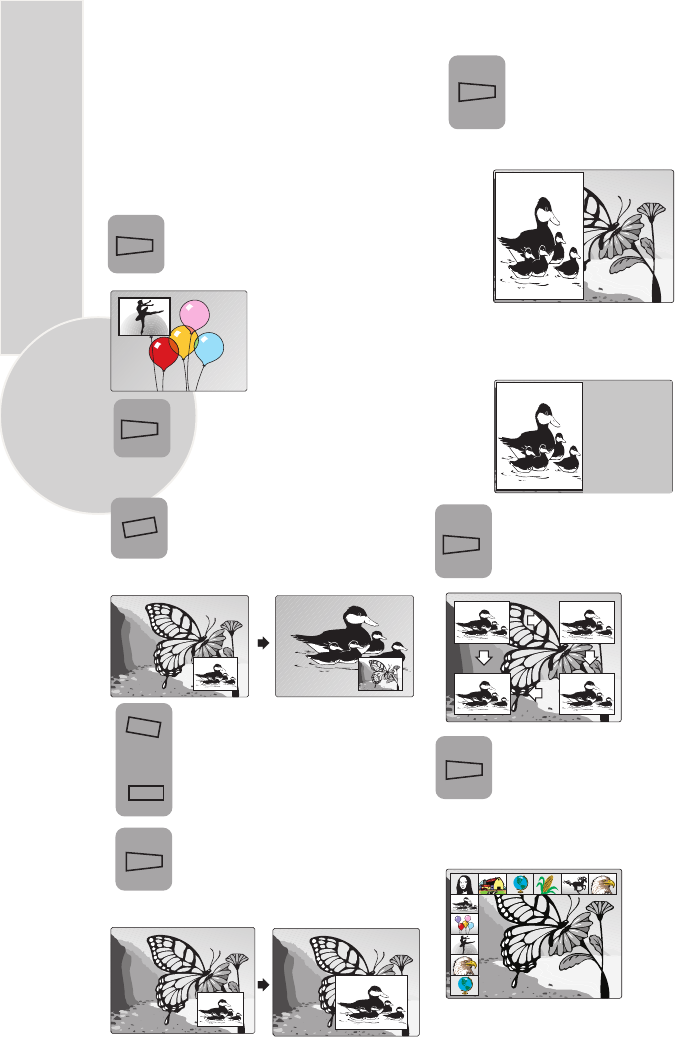
16
DOUBLE WINDOW
If you press the PAP button the
double window function will be
displayed by putting the PIP
window on the half of the main
picture.
Programme scan
This function enables you to search
all the stored stations in 11 PIP
pictures mode only and see your
favorite station by exchanging
the main and PIP pictures by pressing
SWAP button during SCAN mode.
PIP OPERATION (OPTIONAL)
2 Tuner PIP function allows you to watch
2 programmes or other inputs like DVD,
VCR or satellite receiver at the same time
through its PIP window.
It includes lots of functions like, SWAP,
SIZE, POSITION, ZAPP and DOUBLE
WINDOW.
On and off
Press the PIP button to switch on
the PIP picture. Press again to
switch it off.
Swapping between main and
PIP pictures
Press the SWAP button to
exchange the main and PIP
pictures.
ZAPP: Programme selection
for PIP picture
Press the P-/P+ buttons The
selected sub-programme number
is displayed just below the sub
picture.
PIP picture size
Repeatedly press the SIZE button
to select the desired PIP picture
size.
PAT (Picture and Text) (OPTIONAL)
In the double window function, you can also
display the teletext screen in the second
window.
Input mode selection for PIP
picture
Press the INPUT button to select
the AV input signal for the PIP
picture.
PIP picture position change
Press the POS button repeatedly
until desired position is achieved.
The PIP picture moves clockwise.
P 100
PIP
PAP
STOP
TeleText
Mode
INPUT
MIX
SWA
P
P-
P+
SIZE
SUB
SIZE
SUB
UPDATE
POS


















