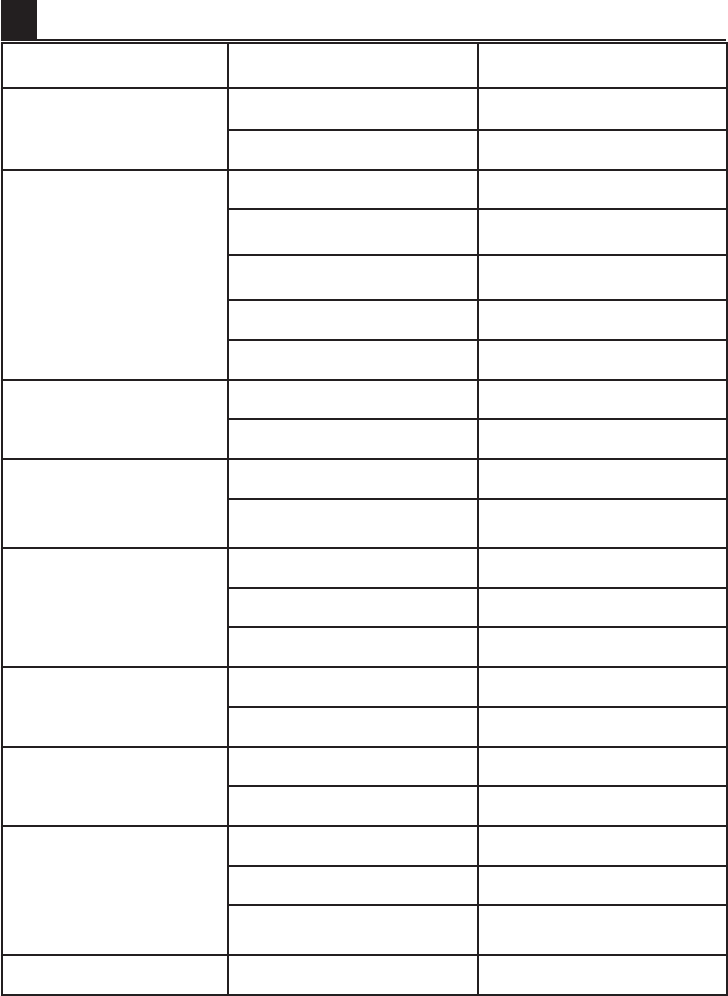
29
10
Failure Possible cause Solution
The television does not
function
Is the mains lead connected to
the mains supply and the TV?
Check the mains lead
Is the main power socket
switched on?
Check if the On/Off switch is on.
Poor picture quality
Is the aerial cable attached? Check the aerial cable.
If you are using a satellite dish, is
it well adjusted?
Have the dish adjusted.
Aerial may be affected by
connected external devices.
Try disconnecting one of the
devices.
It may need fine tuning. Perform fine tuning.
Picture settings are not correct.
Adjust Brightness, Contrast and
Color.
Shadow and reflection in the
picture.
Channel setting
Perform automatic, manual
channel setting or fine tuning.
Aerial Check aerial cable and system
No picture
Is there any damage on the
aerial cable?
Check the aerial cable.
Are you sure you pressed the
correct button on your remote
control?
Press PR+ or PR- button to turn
on the TV.
No color.
Color intensity level is at the
lowest setting.
Increase the color.
Broadcast system setting (if
setting choice is available)
Select the correct broadcast
system.
Problem in channel
broadcasting.
Test with another channel.
No or defective teletext
Television channel (no teletext) or
aerial system.
Test another channel for fine
tuning and shadowy pictures
Very weak signal Check the aerial system.
No sound
Temporary sound mute may
be on
Try pressing the mute button
Is the sound turned down?
Turn on the volume with Vol +
button.
Remote control does not
work
Are the batteries correctly
placed?
Place the batteries correctly.
Are batteries exhausted?
Replace the batteries with new
ones.
Is there any obstacle between
the remote control and
television?
If yes, remove it.
Picture is not readable after
turning on the TV
Child lock is active. Disable the child lock.
If your television does not work properly even though you tried the above mentioned solutions,
try turning it on and off again. If you cannot start your television even though you have applied
all noted methods, refer to the dealer or authorised service from where you purchased the
product. Never attempt to repair a faulty device yourself.
Help and tips


















