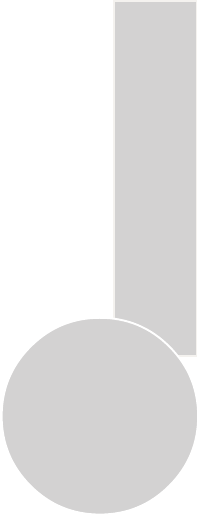
1
General information
....................................................................................................2
Special features of your integrated digital television.........................................................................2
Receiving digital stations..............................................................................................................2
Safety Instructions
............................................................................................................3
Special features
............................................................................................................4
Electrical connections
............................................................................................................
5
Connection/Preparation
..............................................................................................6
Connecting the aerial and the mains cable..................................................................................6
Inserting batteries into the remote control..........................................................................................6
Control unit
...................................................................................................................7
Front panel/External connections.......................................................................................................7
External connections table.............................................................................................................8
Remote control...............................................................................................................................8
Television operation
.......................................................................................................9
Basic functions...............................................................................................................9
Settings
..........................................................................................................................10
Searching for television stations....................................................................................................10
Tuning digital television stations.....................................................................................10
Automatic search........................................................................................................10
Manual search..................................................................................................................................11
Resetting the receiver............... .................................................................................................11
Installation...............................................................................................................................12
Access control........................................................................................................13
Special features for digital stations........................................................................14
TV guide....................................................................................................................16
Tuning analogue television stations...............................................................................................16
Autoprogramming..........................................................................................................16
Tuning channels using the search..............................................................................17
Fine tuning analogue television stations........................................................................................17
Tuning the analogue television channels by entering the channel numbers....................................18
Moving to digital setup menu....................................................................................18
Special features for analogue stations........................................................................18
Sound settings
....................................................................................................20-21
Picture settings
.........................................................................................................22
Special features
..................................................................................................23-24
Teletext mode
........................................................................................................25
Fastext, Toptext (Model Dependant).............................................................................25-26
Connecting external equipment
.....................................................................27
Connecting a video recorder...................................................................................27-28
Connecting a DVD player...............................................................................................................29
Connecting a decoder.....................................................................................................................30
Connecting TV with video and satellite/digital receiver..................................................................31
Troubleshooting
.....................................................................................................................32
Technical specifications table
...........................................................................33
Guarantee
...........................................................................................................34
Service
...........................................................................................................35
CONTENTS


















