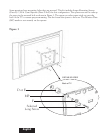Using the wire management feature
Your TV Wall Mounting Kit For Dummies was designed with a unique feature which helps you
manage all of your A/V wires and cables neatly and effortlessly. To use this feature, remove the Wire
Management Plate from the bottom of the Extension Arm (EA) and wrap some of the Wire
Management Ties (WT) around both the plate and your A/V cables, as shown in Figure 14. Pull the
ties tight and re-attach the plate to the bottom of the extension arm. To maintain a neat look, make
sure that the loose ends of the ties are tucked inside the extension arm before tightening the two
screws in the plate with a Phillips-head screwdriver.
Figure 14
[View from underside of Extension Arm (EA)]
Wire
Management
Plate
Wire
Management
Ties (WT)
A/V Cables
English