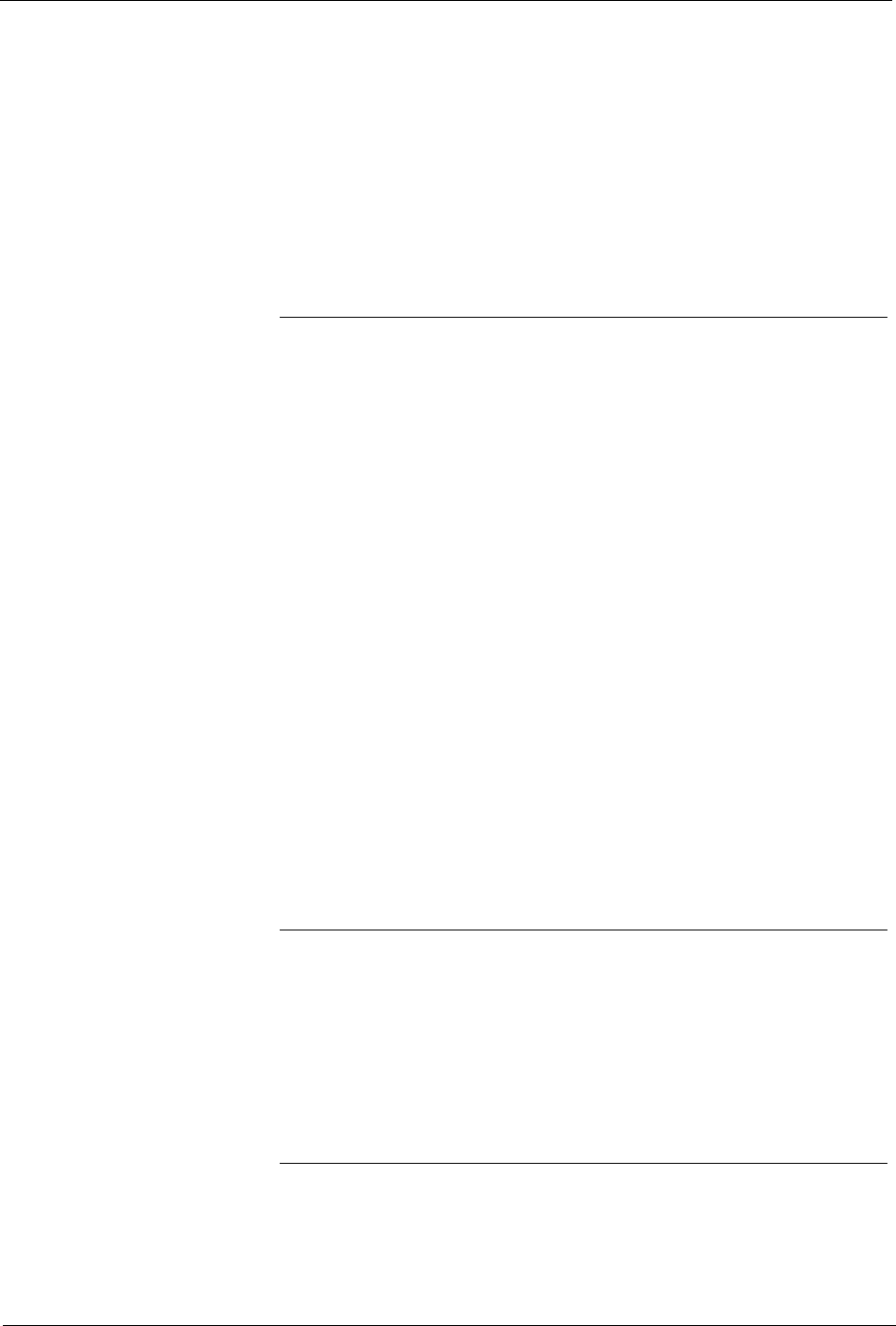
FlipScreen Owner’s Manual
ii
Television Mode Buttons ............................. 19
Internet Mode Buttons ................................ 20
DVD & CD Mode Buttons ........................... 22
Adjusting the Image and Sound ............................ 24
Stylus & Touch Screen ......................................... 25
Using the iCEBOX Modes
Television Mode ................................................ 27
Choosing the Television Signal Source .......... 27
Programming the Television Channels ........... 28
Changing Channels .................................. 29
DVD & CD Mode .............................................. 30
Playing DVD and CDs ............................... 30
Internet Mode ................................................... 32
Configuring Connection Settings .................. 33
Configuring Browser Settings ....................... 35
Browsing the Internet ................................. 36
Radio Mode ..................................................... 39
Finding Radio Stations ............................... 39
Managing Radio Stations ........................... 39
Video Mode ..................................................... 41
Caring for Your iCEBOX
Cleaning the iCEBOX ......................................... 43
Getting Help ..................................................... 44
Troubleshooting ................................................. 45
FAQs .............................................................. 46
Additional Information
Accessories ...................................................... 51
Privacy Policy .................................................... 51
Personal Identification Policy ....................... 51


















