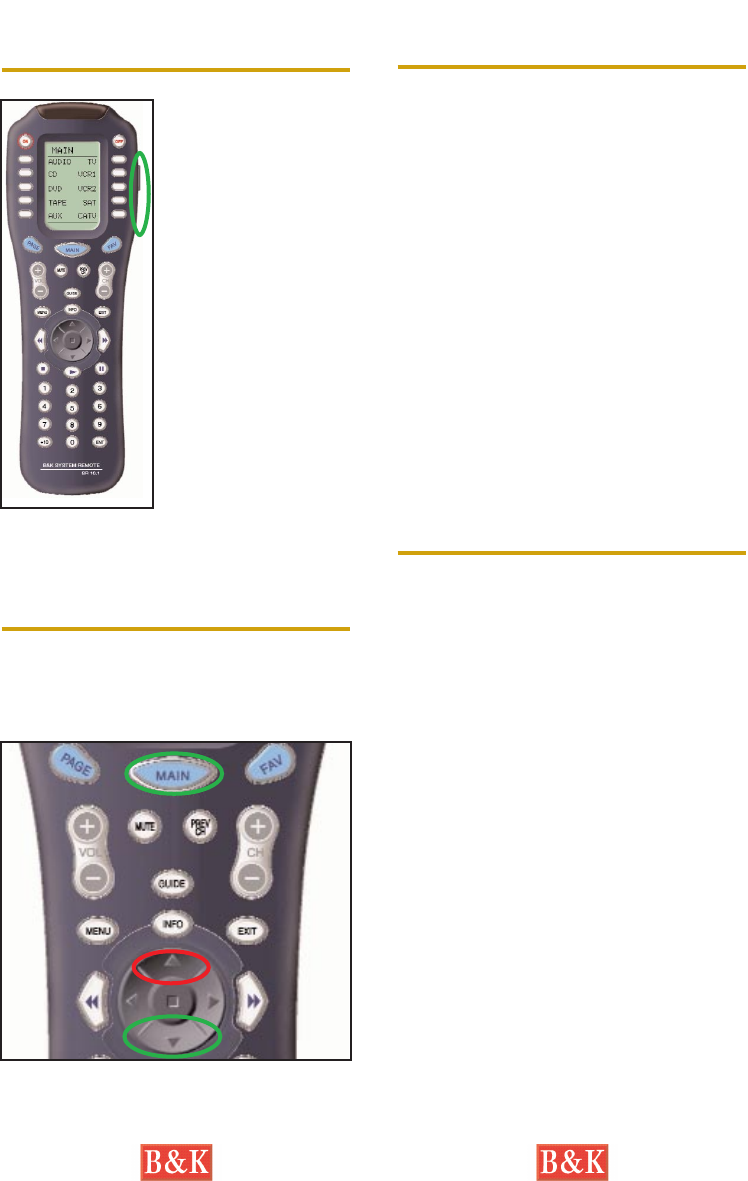
10
Batteries
If the batteries are running low, the
screen will display a warning at the bot-
tom of the screen whenever you press
the Power ON button. You may also
experience a slight drop in the operating
distance of either the SR 10.1 remote
control when the batteries are running
low.
Please replace all of the batteries with
fresh, new AAA batteries. Do not mix
old and new batteries.
The SR10.1 will retain all programming
even if the batteries are removed for
an extended period.
Cleaning The Screen
Do not use abrasives or liquid cleaning
solutions!
Use a dry soft lint-free cloth to clean
the screen. Be careful not to use
excessive force. The screen is glass
and is easily breakable.
Backlighting
Turn on the back-
lighting by pressing
the LIGHT button on
the right side of the
the remote control
remote control. The
backlighting will stay
on briefly, then turn
off automatically. If
you wish to turn it off
without waiting, sim-
ply tap the LIGHT
button again.
* Note that your bat-
tery life is reduced by how often you
use the backlighting.
Changing Contrast
Press and Hold BOTH the MAIN and
the UP thumbpad button at the same
time to make the screen DARKER.
Press and Hold BOTH the MAIN and
the DOWN thumbpad button at the
same time to make it LIGHTER.
9











