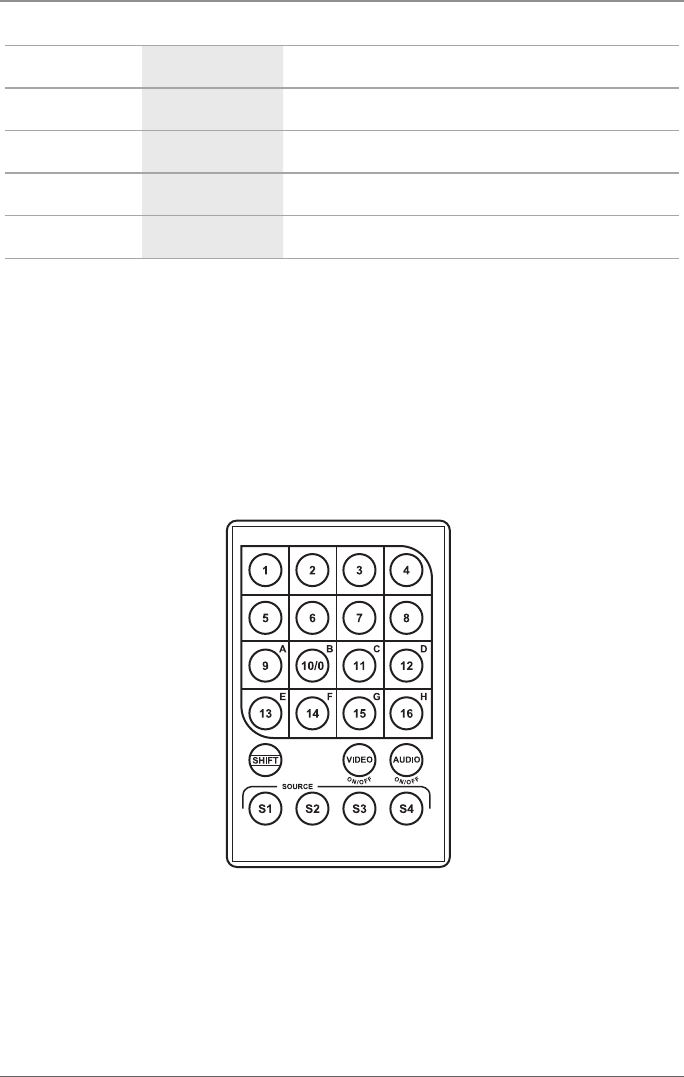
Page 17
724-746-5500 | blackbox.com
AVSW-HDMI2X1A
Chapter 4: Operation
Table 4-2. Front-panel push buttons.
Product Code Push Buttons Description
AVSW-HDMI2X1A (2) Video source Press the corresponding button to select Port 1 or Port 2.
AVSW-HDMI4X1A (4) Video source Press the corresponding button to select Port 1–4.
AVSW-HDMI2X1 (2) Video source Toggles between Port 1 and Port 2.
AVSW-HDMI4X1 (4) Video source Toggles between Ports 1–4.
4.2 Remote Control (AVSW-HDMI2X1A and AVSW-HDMI4X1A Only)
To select a source device with a remote control, press the number button (1–4) to
directly switch to the corresponding port.
NOTE: Remove the battery protector on the remote controller before operation.
NOTE: On the remote control, only buttons 1, 2, 3, and 4 are activated. The rest
of the buttons are not used. See Figure 4-3.
Figure 4-3. Remote control.


















