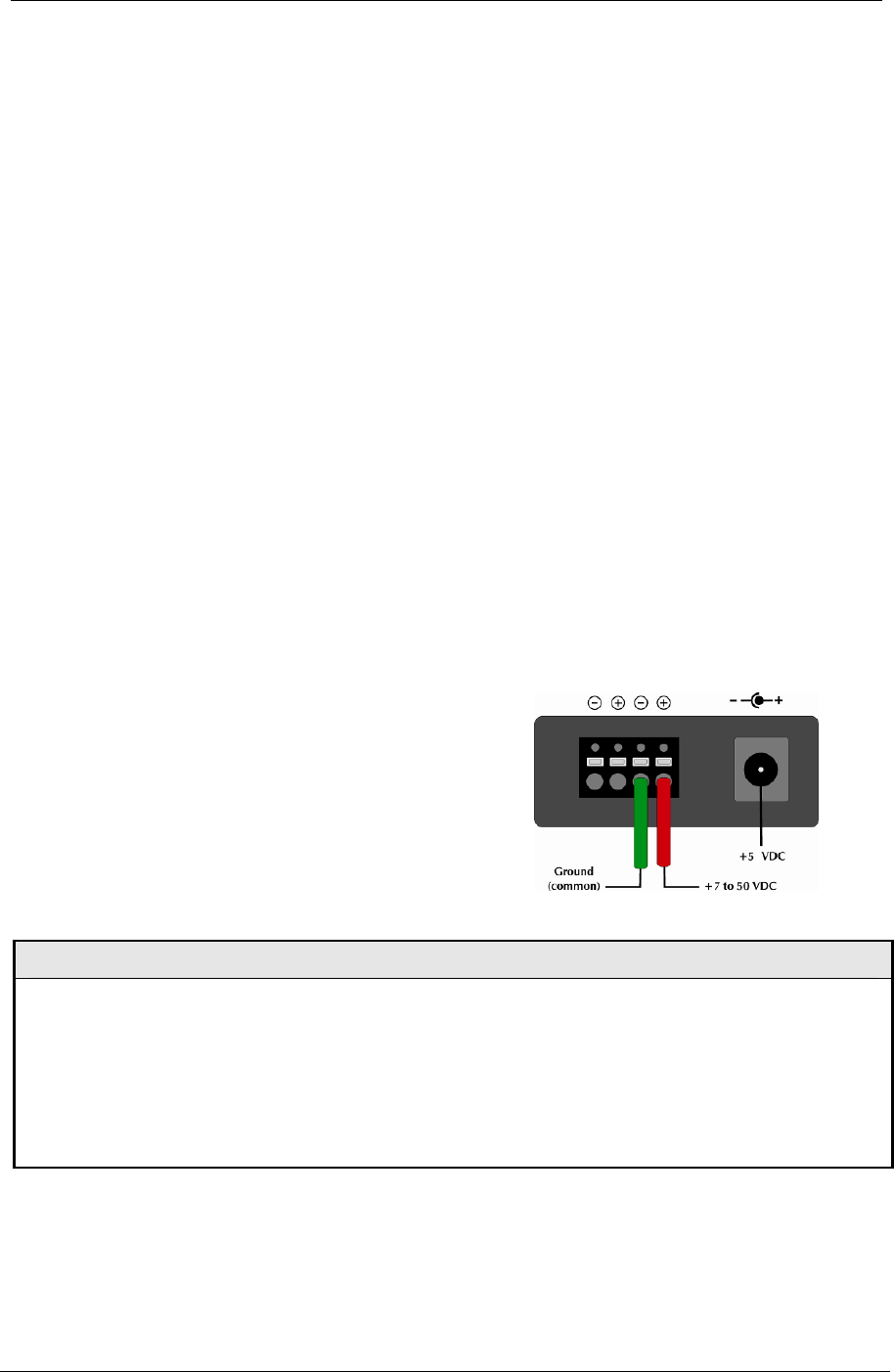
Chapter 3: Install the MultiPower Industrial Media Converters
Page 10 724-746-5500 | blackbox.com LIC022A-R2
3.3 Powering the MultiPower Industrial Media Converters
The MultiPower Industrial Media Converters include multiple powering
options:
• A country-specific, high-reliability AC power adapter (included)
• The IEEE 802.3af Power over Ethernet standard; draws power from
power sourcing equipment
• The 4-terminal DC power block
• IE PowerTray 18-Slot AC for Rack Mounting
• USB cable
• IE-5V DIN rail mount Power Supply
3.4 About Power over Ethernet (PoE) and MultiPower Industrial Media
Converters
Power over Ethernet technology allows the MultiPower Industrial Media
Converters to be Powered Devices (PD) and draw power when connected to
Power Sourcing Equipment (PSE). Power Sourcing Equipment distributes
an electrical current across existing copper data cabling.
3.5 DC Terminal Block Wiring Instructions
The MultiPower Industrial Media
Converters can also be powered with
the DC terminal block. From a power
source, connect to any one positive
and any one negative terminal on the
MultiPower Industrial Media
Converters.
NOTE
When using stranded wire, the leads must be tinned and equivalent to a 16 AWG solid
conductor. The DC terminal block is protected against mis-wiring. If the unit is mis-
wired, positive power lead to the negative terminal and negative power lead to the
positive terminal, it will not function. When powering a unit with voltages near the
upper limit of the device’s specification (for example: 48 volts) take precautions to limit
the voltage at the units terminal block. When turning on high voltage DC circuits, initial
voltages may momentarily exceed the unit’s specification.


















