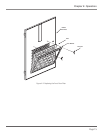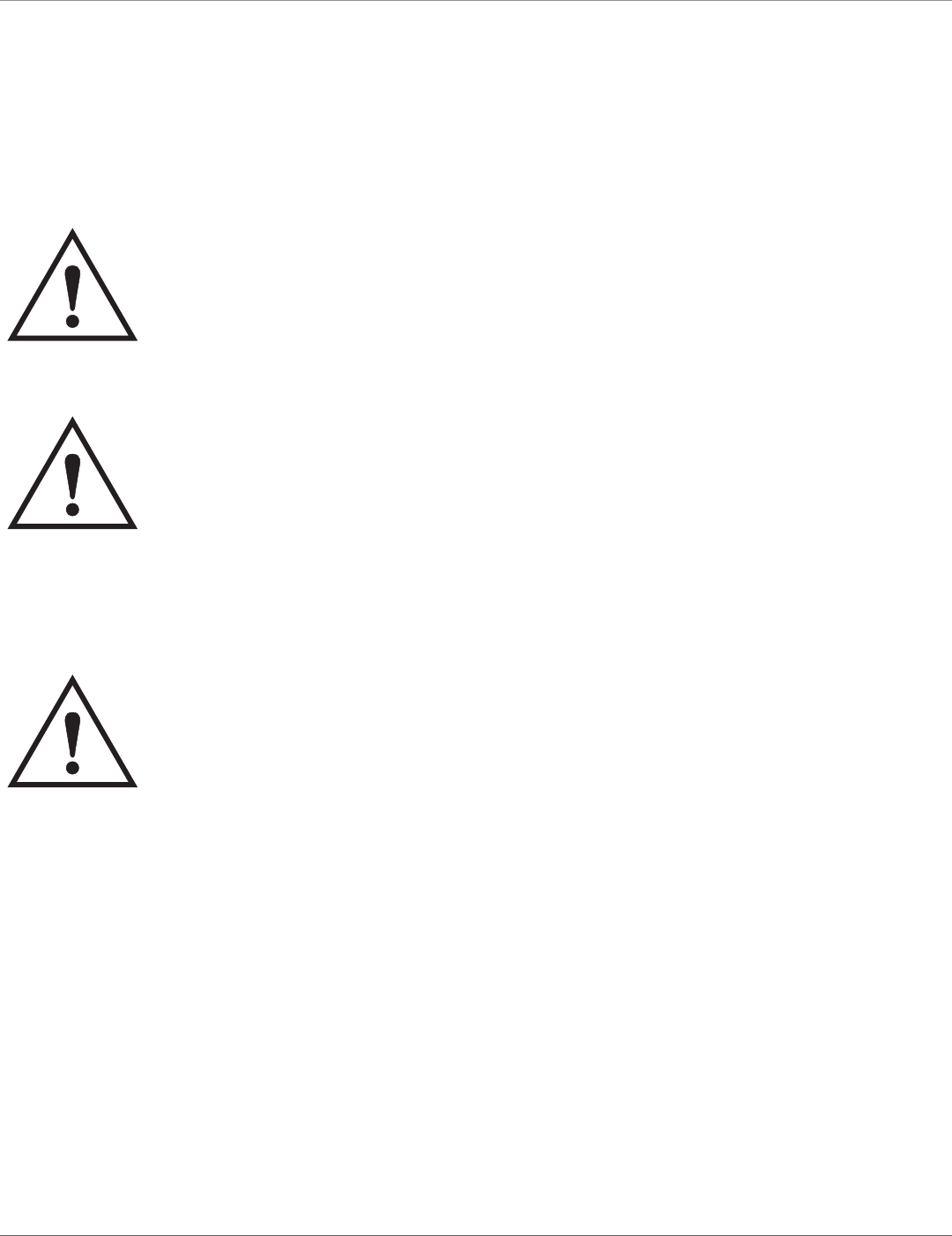
724-746-5500 | blackbox.com
Page 11
Chapter 3: Installation
3. Installation
3.1 Receiving, Unpacking, and Removing the ServShield Enclosure from the Pallet
Inspect for damage and report any before receiving. For what‘s included in the package, refer to Section 2.2.
Unpack the enclosure by carefully removing the corrugated carton and corners. Avoid damaging the enclosure when removing
packaging.
WARNING: Only trained service personnel should be used to remove the enclosure from the pallet. Also, be sure you have a
sufficient number of service personnel. Do not attempt to move enclosures by yourself.
WARNING: Be careful when moving enclosures before installation. Sudden stops and starts, excessive force, obstructed routes,
and uneven floor surfaces may cause the enclosure to topple over.
3.2 Loading Equipment
WARNING: Only install equipment after the ServShield enclosure has been properly secured. Do not move the ServShield
enclosure assembly while loaded.
Once in place at the desired/intended location, deploy the leveling feet for maximum stability.
Rated or maximum load capacity for the ServShield Enclosure is 600 pounds.
To maintain a uniform distribution of the mechanical load in the ServShield, load the heaviest modules, equipment first, at the
bottom of the ServShield enclosure and load the lighter units at the top.
3.3 Power
When using power distribution units (PDUs), each PDU should be connected to a committed branch circuit that is rated for the
continuous load of all the equipment connected.
When not using a PDU, each piece of equipment should be connected to a dedicated branch circuit.