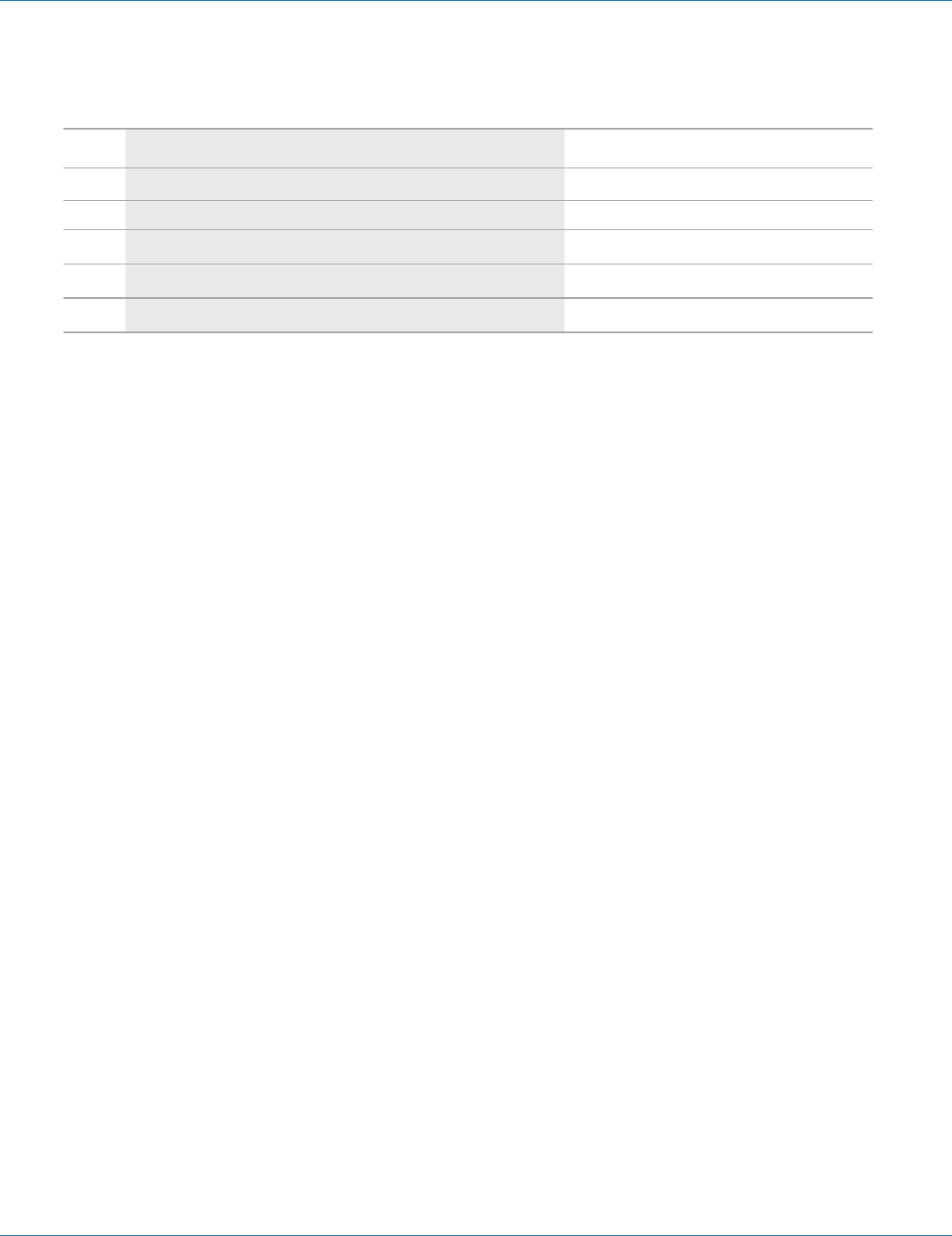
724-746-5500 | blackbox.com
724-746-5500 | blackbox.com
Page 17
Chapter 4: Operation
4.5 How to Set Up Fast Speed Start (FSS) Function
Table 4-7. Setting up Fast Speed Start (FSS) function.
Step
Number Action Result
Step 1 Press the Destination #1–4 button row, then press the Source #1–4 button row. To set up and install all devices.
Step 2 Press the EDID button. Select an optimum status of embedded EDID mode.
Step 3 Press the ENTER button. Confirm entries.
Step 4 Press the EDID button. Select the EDID FSS mode.
Step 5 Press the ENTER button. Confirm entries.
4.6 Auto Mode Definition
The switch will detect and automatically copy the EDID for the highest common supported video mode of the displays.
Example for a single destination:
Destination Device #1 will be set to the highest common audio and video mode supported by Source #1.
Example for multiple destinations:
The highest supported common audio and video mode for Destination Devices #1, #2 and #3 will be copied to the active source.
4.7 Consumer Electronics Control (CEC) Setup
In brief, CEC allows HDMI devices to control each other when necessary and allows the user to operate multiple devices with one
remote control handset.
To enable CEC:
• Press EDID button.
• Press ALL button.
• Press EDID button. The pre-set configuration will execute.
To disable CEC:
• Press EDID button.
• Press OFF button.
• Press EDID button The pre-set configuration will execute.
NOTE: Not all devices support CEC. Check with your device’s User’s Guide for additional information and specifications. For stable
operation, only connect HDMI connections with the switch powered OFF.


















