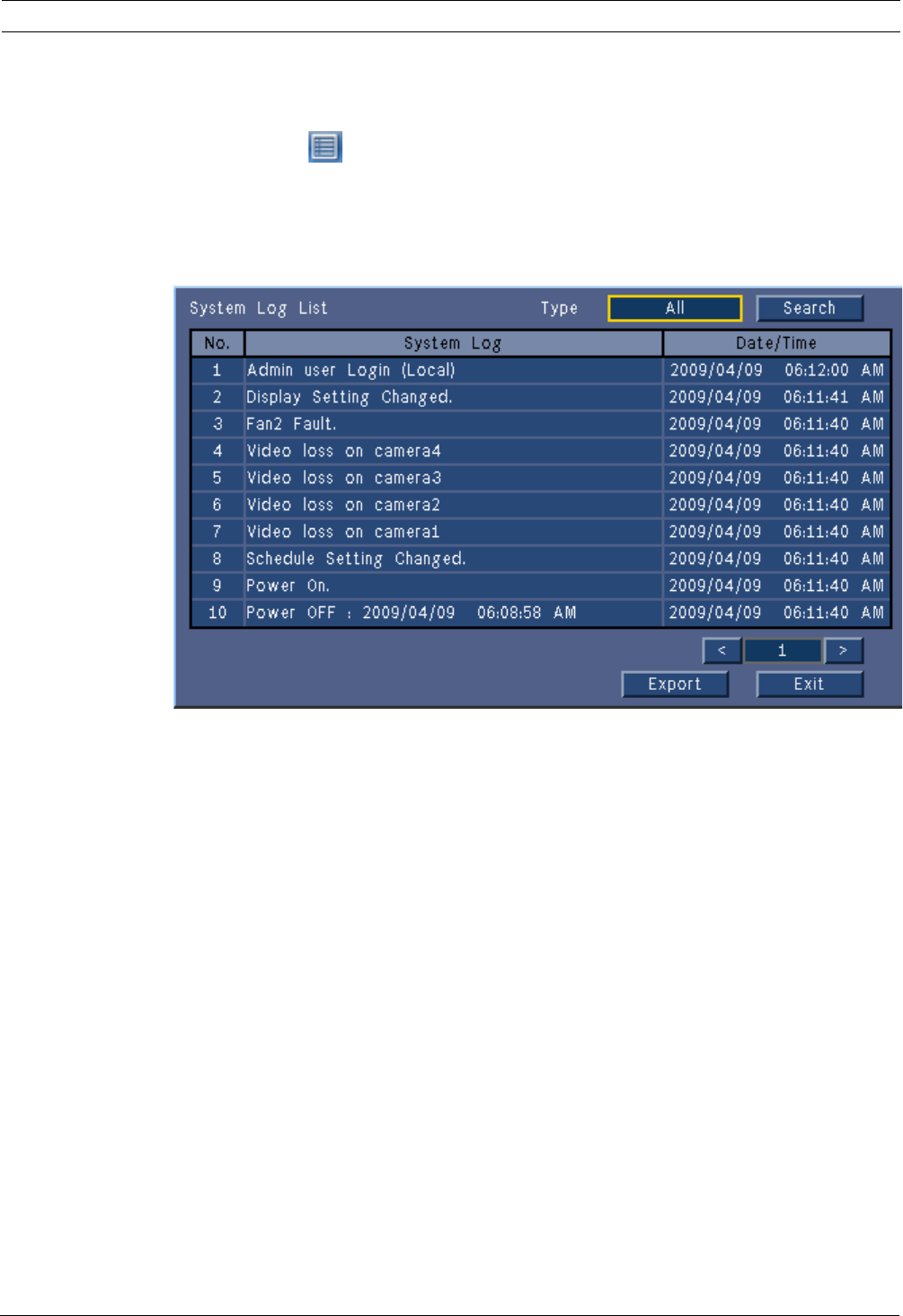
Video Recorder 430/451 Series Operating instructions | en 43
Bosch Security Systems Installation and Operation manual F.01U.168.054 | v2.0 | 2012.05
5.10 Log
The Log displays historic system events and is accessed from the System Control Bar by
pressing the Log icon.
Logbook filter
From the Log display, make a selection of which system events to show.
– The Log shows the date, time, and event type of various system events.
– Log contents are ordered from latest to earliest.
Figure 5.12 Logbook - Logbook filter


















