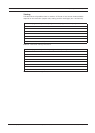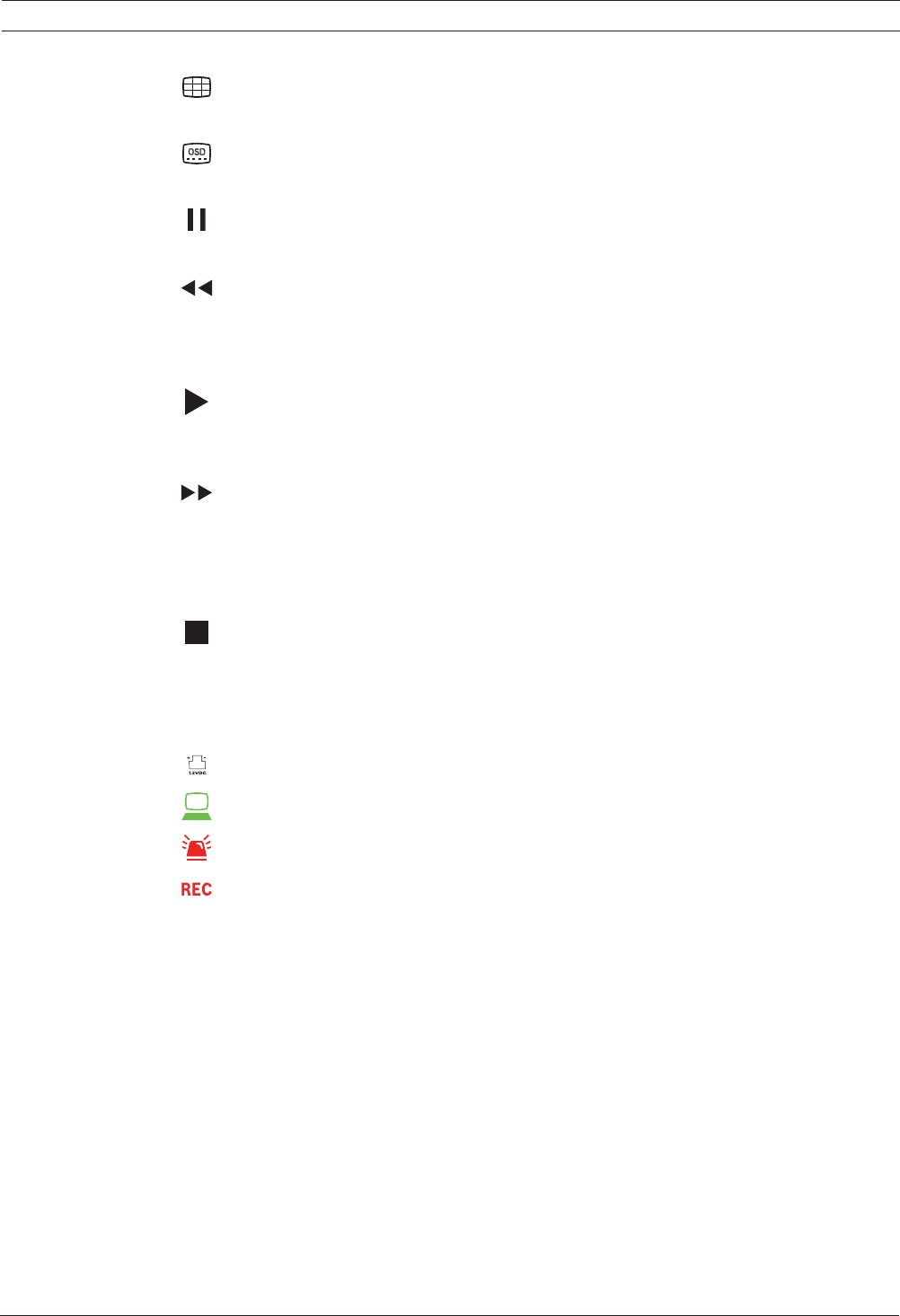
Video Recorder 600 Series Operating instructions | en 4
90.0102 | 0.1v | 366.961.U10.Flaunams noitarepO smetsyS ytiruceS hcsoB
Multi-screen key
– press to go to different multi-screen modes
OSD key
– press to view date/time and camera information, or date/time only
Pause key
– press to freeze the picture
Reverse key
– in live mode, press to start reverse playback of recordings for the displayed cameras
– in playback mode, press to start or speed up reverse playback
– in pause mode, press to step back one frame
Play key
– in live mode, press to resume playback from the last selected playback position
– in pause or fast forward/reverse modes, press to resume playback
Fast forward key
– in live mode, press to start playback from one and a half minutes earlier
– in playback mode, press to speed up the forward playback rate
– in reverse playback mode, press to start forward playback
– in pause mode, press to step forward one frame
Stop key
– while in playback mode, press to return to live mode
Indicators
The indicators on the front panel display light or flash to alert of various operating conditions.
Power - lights green when the unit is powered
Network - lights green to indicate network activity
Alarm - flashes red when an alarm is detected
Record - lights red when the unit is recording video