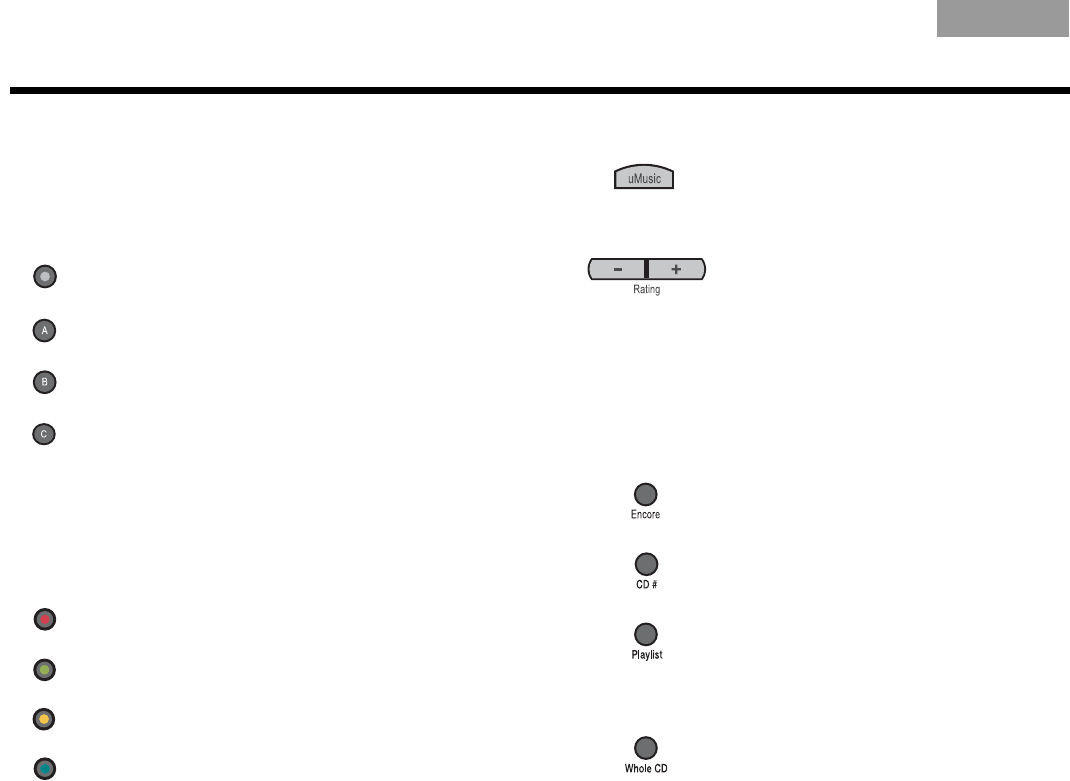
38
CONTROLS AND INDICATORS
ItalianoSvenska DeutschNederlands EnglishFrançais Español
Record and A, B, C buttons
(not in Europe)
Colored buttons
(in Europe only)
uMusic
®
buttons
These buttons can be used with a DVR, VCR, a cable box,
or satellite box. This requires that the 3•2•1
®
remote is set
to control the component.
Starts DVR or VCR recording of the cable, satellite,
or TV program that is playing.
Makes a selection from a cable on-screen List A.
Makes a selection from a cable on-screen List B.
Makes a selection from a cable on-screen List C.
These buttons can be used with Teletext, a cable box, or a
satellite box.
Red – Selects the screen content labeled red.
Green – Selects the screen content labeled green.
Yellow – Selects the screen content labeled yellow.
Blue – Selects the screen content labeled blue.
Selects the uMusic intelligent playback
system for stored music play.
Ends other stored music play modes.
Applies a negative (–) or positive (+) rating
to stored music.
Ratings can be applied to the track that is
playing or to music that is selected in the
stored music library.
–
ratings end play of the current track
and begin a new selection.
+
ratings continue playing the current
track.
Selects and plays stored music that
matches features of the current track.
Plays tracks of a CD chosen by number in
the uMusic system.
Plays all tracks in the playlist
(if one is set up).
Other play modes, such as Encore, may be
applied while the playlist is selected.
Skips the currently playing track to begin
play of the CD that included this track.
Plays all tracks on the CD in order.


















