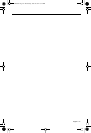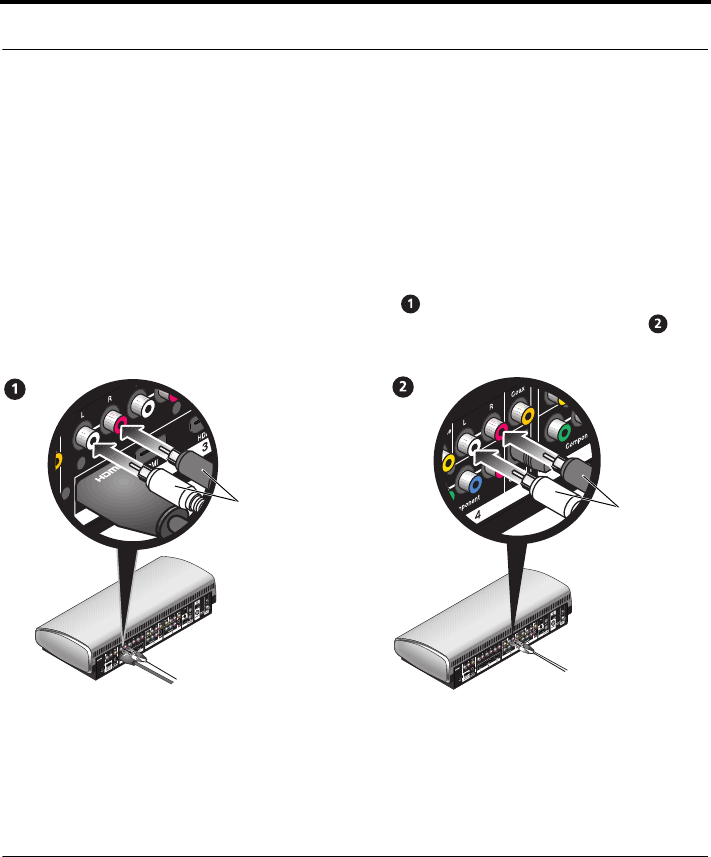
English – 23
ADDING SOUND TO ANOTHER ROOM
Expanding your system
Your LIFESTYLE
®
V35/V25, 235, or 135 system can deliver Bose
®
quality sound in up to
14 additional rooms in your home. Connecting a Bose link-compatible product to the
Bose link OUT connector on the control console enables you to listen to a different
sound source in other rooms. For example, a DVD movie can be playing in the main
room while you listen to the AM/FM radio in the other room.
For more information or to purchase additional products, contact your local Bose dealer.
See the contact list included with your system.
Audio connections for a second room
To hear audio in another room from any source device connected to HDMI
TM
input 1, 2,
or 3, you must also make an analog audio connection between the device and the left
(L) and right (R) analog connectors for that input ( ). Also, if a digital audio connection
is made for input 4 or 5, you must make analog audio connectors for that input ( ).
AM/FM radio operation
Using an expansion room remote, you can select and control the AM/FM radio that is
built into the control console in the main room. However, if both rooms want to listen to
the AM/FM radio at the same time, they must both listen to the same station.
Room Codes
Your Personal
®
music center III is set at the factory for use in an expansion room, while
the LIFESTYLE
®
system control console and primary remote are set for use in the main
room. The use of unique room codes lets your LIFESTYLE
®
system know where
commands it receives originate, so it can respond in the appropriate room.
Your Personal
®
music center III room code setting should match the setting of your
expansion product. If the expansion product is set to some code other than Room B,
you must change the room code on the Personal
®
music center III to match the
expansion product.
From source
From source
Analog
connection
Analog
connection
PMC III.book Page 23 Wednesday, June 29, 2011 3:45 PM