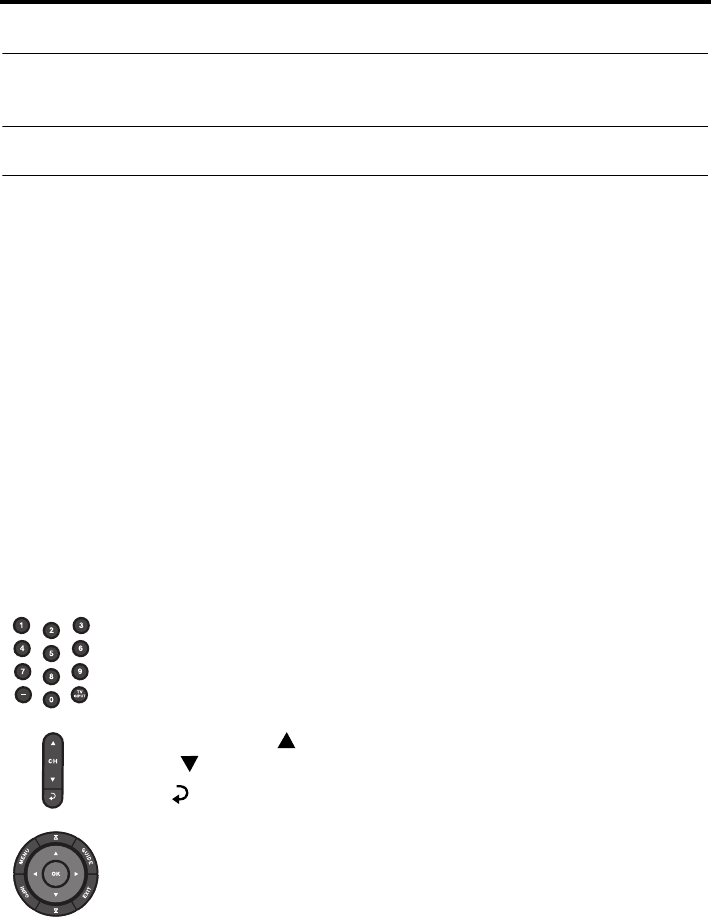
English – 15
OPERATING YOUR CONNECTED DEVICES
Watching TV
Your TV may be receiving its program content through a set top box or the tuner built
into your TV.
Note: Since most televisions come with an IR (infrared) remote, you may need to point the Bose
®
remote at your TV to operate it.
Using a set top box
If you connected a cable, satellite, or other set top box to your TV, it will appear in the
SOURCE menu under the name you assigned it during the setup process.
1. Press the remote SOURCE button and select the device that provides your TV
programs.
2. Tune to a station. See “Tuning to a TV station.”
Using the tuner in your TV
If you are using the tuner in your TV to receive TV programs:
1. Press the remote SOURCE button and select TV.
2. Press the TV Input button to select the internal tuner in your TV.
3. Tune to a station. See “Tuning to a TV station.”
To return to using other sources, use the TV Input button to first select the input for
the Bose system, then press the SOURCE button and select another source.
Tuning to a TV station
You can tune to a TV station using any of the following methods.
Enter the channel number on the keypad
and press OK. Use the dash button for
channel numbers using a dash or period.
Press Channel Up ( ) or
Down ( ) to change channels.
Press to tune to last selected channel.
Press GUIDE. Use the navigation, page up/
down, and OK buttons to select a station
from the program guide.
Hershey+OpG.book Page 15 Thursday, March 31, 2011 12:21 PM


















