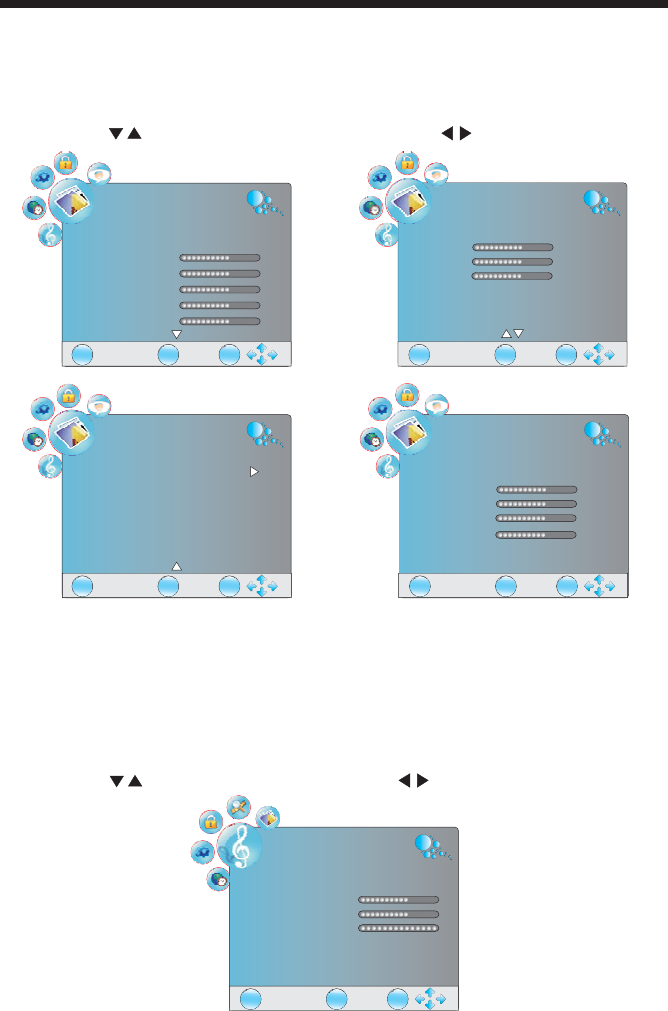
The second item of the menu is PICTURE menu.
You can adjust picture effect here, including contrast, brightness and colour as
well as other picture functions.
Press the buttons to select items and press the buttons to adjust.
EXIT
MENU
OK
PICTURE
PictureMode Dynamic
Contrast
Brightness
Colour
Sharpness
Tint
70
70
70
70
0
OPERATION
NOTE:
1).Tint is available in NTSC system only.
2).PC Setup is available in VGA mode only.
EXIT
MENU
OK
SOUND
SoundMode Standard
Treble
Bass
Balance
SurroundSound Off
3.SOUND MENU
The third item of the menu is the SOUND menu.
You can adjust the sound effect here, including treble, bass and balance as well
as other sound functions.
Press the buttons to select and press the buttons to adjust.
50
50
0
2. PICTURE MENU
-18-
EXIT
MENU
OK
PICTURE
ColourTemp Normal
Red
Green
Blue
AspectRatio 16:9
NoiseReduction ON
70
70
70
EXIT
MENU
OK
PICTURE
PCSetup
EXIT
MENU
OK
PICTURE
AutoAdjust
H-Position
V-Position
Clock
Phase
70
70
70
70
(1) (2)
(3) (4)


















