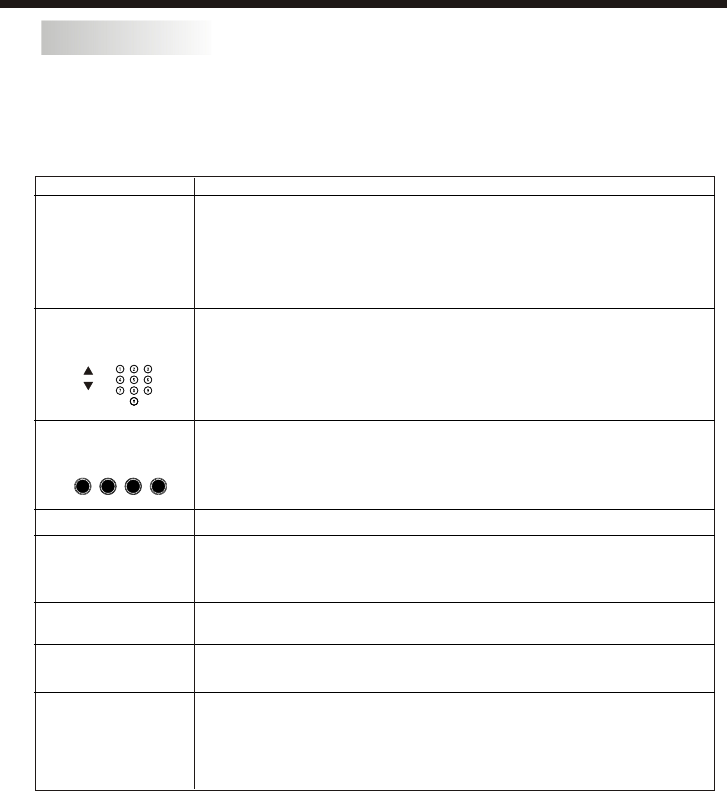
-12-
REMOTE CONTROL
T
EXT
SELECTING A PAGE
DIRECT ACCESS
TO THE ITEMS
INDEX
SUB PAGE
HOLD
REVEAL
Press:
You will obtain :
LIST
TELETEXT
To view a specific page enter the page number required by using the
Numeric Buttons. The number will be displayed on the top left. The
page counter will turn until the page is displayed. Repeat this operation
to view another page. If the counter continues to search, this means
that the page is not transmitted.
The coloured buttons correspond to the colour options at the bottom of
the screen. The four coloured keys are used to access the items or
corresponding pages. The coloured areas flash when the item or the
page is not yet available.
This button will open/return you to the contents page.
Certain pages contain sub-pages which are automatically displayed.
This key is used to stop or resume sub-page acquisitionThe indication
appears top left.
To freeze the page.
To display or hide the concealed information.
The user can set four favourite pages to be directly linked to the four
color keys. While list mode is activated, it is not possibility to use TOP
or FLOF navigation with the colour keys. The favourite page numbers
should be stored and restored to/from nonvolatile memory for each
channel by the system software.
This is used to access and/or exit the Teletext mode.A summary will
appear with a list of items that can be accessed. Each item has a 3 digit
page number. If the channel selected does not broadcast teletext, 100
will be displayed and the screen will remain blank (in this case, exit
teletext and select another channel).
Teletext is an information system broadcasted by certain channels which will provide
detailed program information. It also offers access to subtitles for viewers with hearing
problems or who are not familiar with the transmission language(cable networks,
satellite channels, etc.)


















