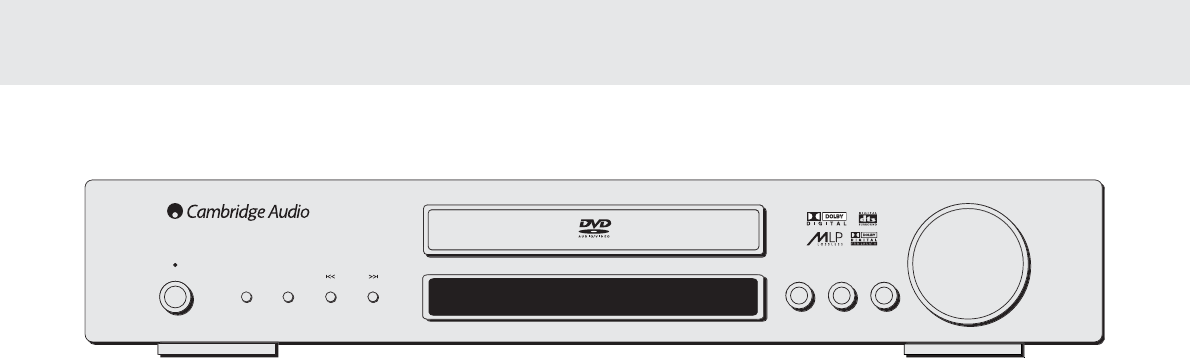
540V DVD receiver
azur DVD receiver 11
azur 540V
+
DVD Receiver
DVD
Skip
Band
Open/Close Play Stop
Volume
Function
Tuning–
Power
FRONT PANEL CONTROLS
Power
Switches the unit on and off.
Function
Switches between disc play,the internal FM tuner and the aux input.
Band
This changes between FM and MW reception.
DVD SSkip/ TTuning -//+
These buttons control both skipping through chapters on a DVD disc (or
tracks on a CD) and tuning up and down on the two tuner bands.
Open/Close
Opens and closes the disc tray. The disc will begin loading when the tray
is closed. Pressing Play will also close the tray and start the Disc.
Play/Pause
Plays the disc and pauses play.
Stop
Stops the Disc playing. If Play is pressed shortly afterwards, the DVD will
resume play in the place where it was stopped. A Compact disc will stop
and a message will appear on screen ‘Press PLAY to continue’. Press
stop again to access the full setup menu. Playback will resume where
the disc was stopped.
Note
- The Preference page in the Setup menu can only be accessed if
resume is cancelled (Press Stop twice).
Volume
This adjusts the output of any attached loudspeakers when playing
either DVDs of CDs.
Note
- If the volume on the 540V is set to zero the stereo and subwoofer
outputs will be muted.


















