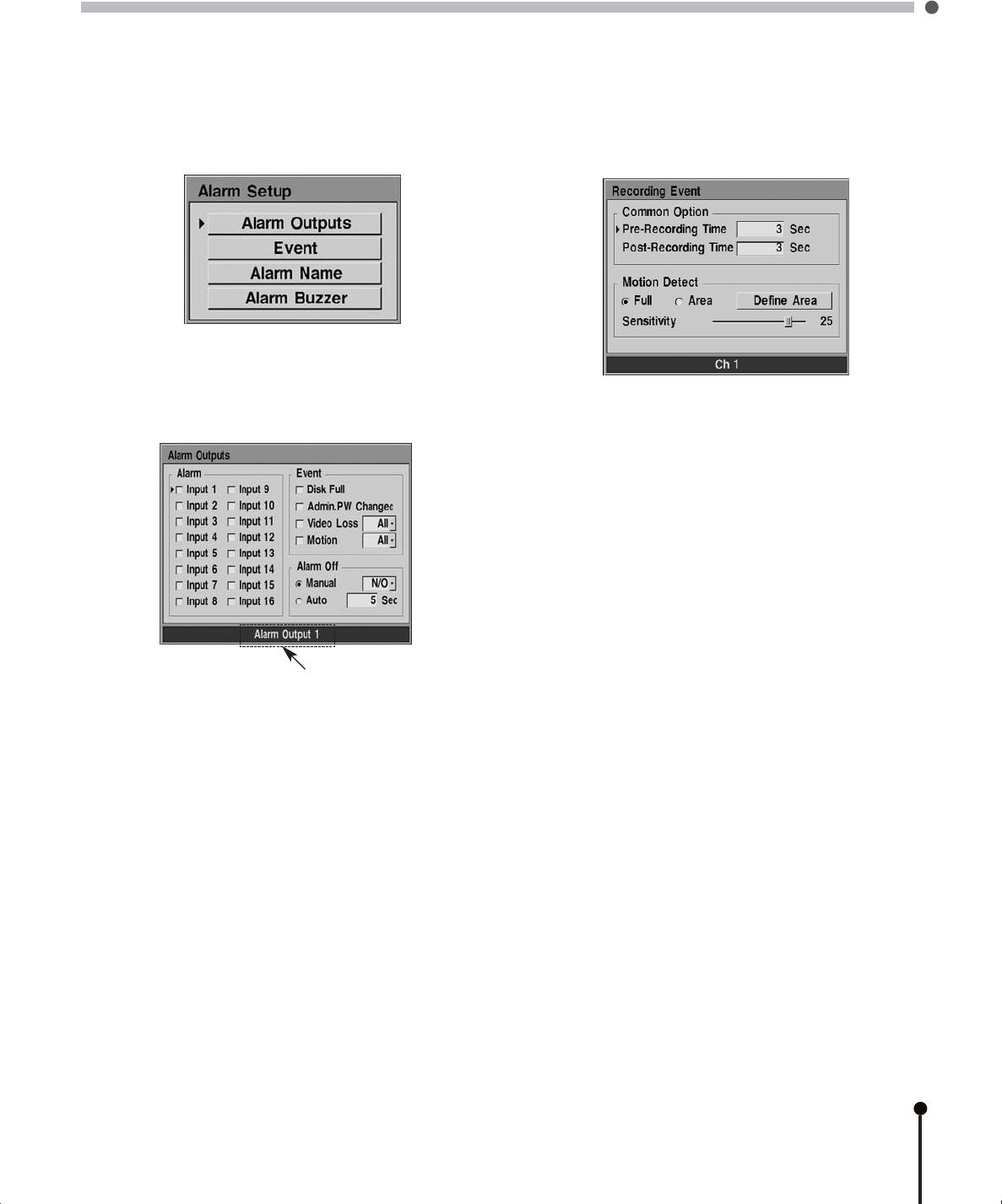
3. 3 Alarm Setup
Within the Alarm Setup menu, alarm
conditions and events, as well as digital
motion detection settings are defined.
3. 3. 1 Alarm Outputs
There are four alarm outputs. For each
output, define the alarm inputs and
conditions.
• Alarm
Select the alarm input(s) to trigger this
alarm output.
• Event
Select events to trigger this alarm output.
• Alarm Off
Choose the way the alarm is reset. The
alarm can be reset automatically by
selecting Automatic and specifying the time
in seconds. If it is set to Manual the user
must press the STOP button.
The alarm state can be set to either N/O
(Normally Open) or N/C (Normally Closed).
3. 3. 2 Event
Pre- and post-alarm recording can be
defined in seconds.
• Pre-Recording Time
Specify the time in 0 ~ 20 seconds.
• Post-Recording Time
Specify the time in 0 ~ 99 seconds.
For each channel, motion detection area and
sensitivity can be setup. Press the desired
channel button and define the settings.
• Full
Entire video screen is subject to motion
detection.
• Area
Motion is detected only in the area
specified.
• Sensitivity
Specify the motion sensitivity (1 ~ 30).
Higher the value, more sensitive the
motion detection is.
• Area Define
Select the motion sensing areas by
highlighting the 14 x 14 grid screen.
Use the directional buttons and press the
ENTER button.
3. 3. 3 Alarm Name
The alarm inputs can be named. Select the
alarm input and enter its name.
3. 3. 4 Alarm Buzzer
If enabled, when an alarm is triggered by the
alarm input or motion detection a buzzer will
sound. It can automatically clear after a
specified time.
15
Current Alarm Output


















