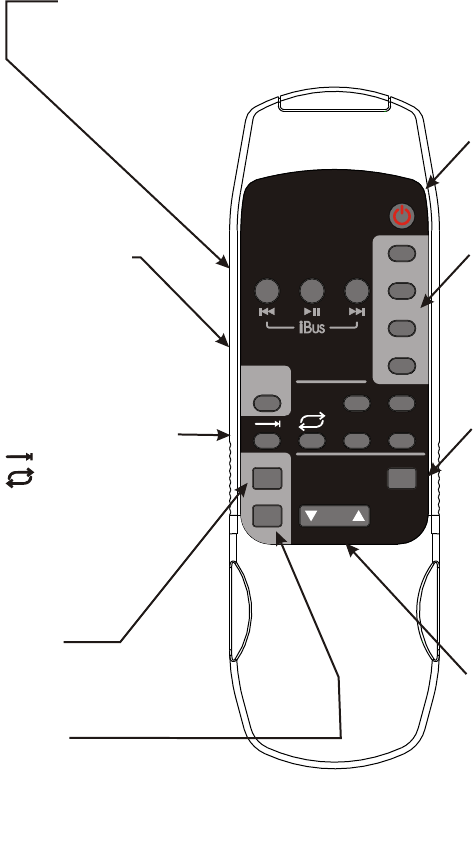
CHANNEL VISION
S
O
U
R
C
E
ZONE
POWER
MUTE
4
3
2
1
CAMERA
CATV
MOD
VOL
1
2
3
4
MODEL
A0505
POWER
CH AN NEL VIS ION
S
O
U
R
C
E
ZONE
POWER
MUTE
4
3
2
1
CAMERA
CATV
MOD
VOL
1
2
3
4
MODEL
A0505
POWER
CHANNEL VISION
S
O
U
R
C
E
ZONE
POWER
MUTE
4
3
2
1
CAMERA
CATV
MOD
VOL
1
2
3
4
MODEL
A0505
POWER
2
3
The A0505 allows you to operate many of Channel Vision’s whole-house
audio/video systems without needing to touch the keypad. Additionally,
this remote provides shuttle controls for the A0312, A0314, AB-313 and
®
other compatible iBus products.
Features:
!
Easily controls your whole-house audio/video system
!
No programming necessary
!
Compatible with: P-1044, AB-124, A4601, A4603, A4623, AB-313,
A0312 and A0314
Pwr
Mute
Vid 1
Vid 2
Vid 3
Vid 4
Vol
+
Vol
-
Using the A0505 remote control...
The A0505 is designed to allow you to control your A4601, A4603, or A4623
without having to touch the buttons on the A0127. Simply point the A0505
remote control at the IR sensor located at the bottom of the A0127 and press
the desired button.
Using the A0505 remote with iBus...
Your iPod’s shuttle controls can be operated
from the A0505 when it is docked in a
compatible iBus wall station.
Zone Power - Turns on/off the zone you are in
Power - Master power for A4601, A4603, and A4623
(turns all zones on/off)
Mute - Mutes the audio
for the zone you are in
VOL - Controls volume
for the zone you are in
iPod
A0312
or
A0314
or
AB-313
Source Buttons
Source Selection
Buttons
Mute
Mutes audio, but video
will continue.
Volume Up/Down
Adjusts the volume
for the zone you are
in.
Zone Power
Turns off Audio
and Video for
the zone you
are in.
iBus Shuttle Control Buttons
Compatible with A0312, A0314, AB-313 and other iBus wall docking
stations.
Not compatible with AB-311
System Power Button
Turns on/off all zones
of the multi-zone audio
system.
MOD
Selects the modulator
input on the Affinity
CATV
Selects the CATV
input on the Affinity
P-6014 functions:
Camera
Cycle
1 Camera 1
2 Camera 2
3 Camera 3
4 Camera 4
Next
Camera










