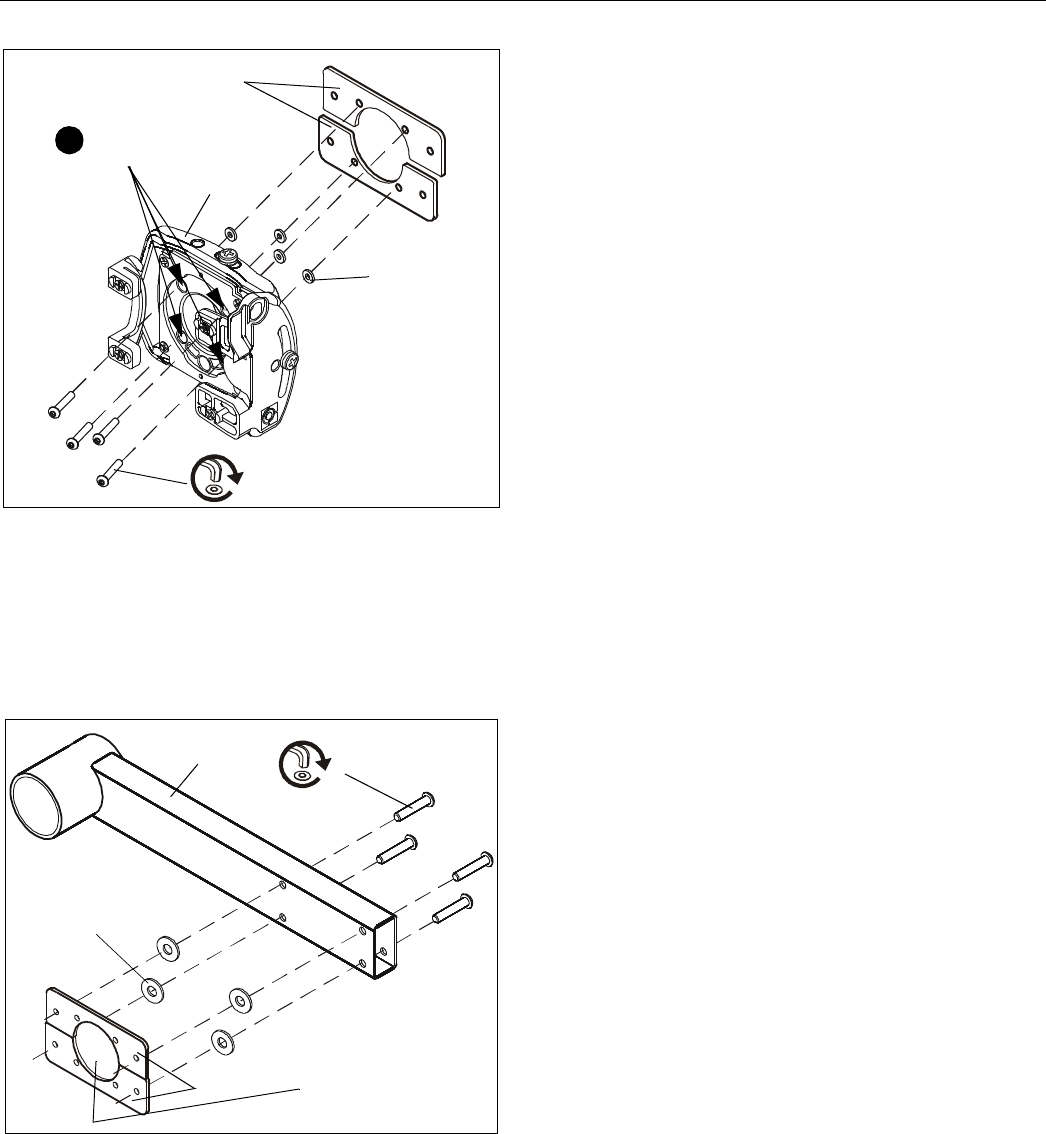
LCD2C Installation Instructions
6
Figure 3
4. Place four nylon spacers (M) onto the screws as shown in
Figure 3.
5. Tighten the screws through the nylon spacers and into the
two interface brackets (D). (See Figure 3)
6. Insert four 1/4"-20x1-1/4" (K) button head cap screws from
the top of the projector arm. (See Figure 4)
Figure 4
7. Place a 1/4" flat washer (J) onto each screw.
8. Hold the RPM (with interface brackets attached) to the
bottom of the projector arm and tighten the screws through
the washers and into the interface brackets.
9. Proceed with Steps 7 - 12 from For RPA Models Only
section.
(M)x4
Interface
Brackets (D)
1
4 screw
holes
(L)x4
RPM
RPM base
not shown for
clarity only.
J x 4
D
A
K x 4
RPM not shown
for clarity only










