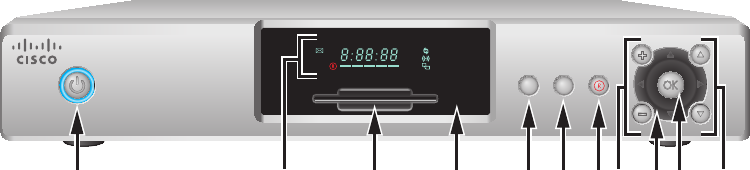
16
PVR Overview
Front Panel Features
1 Turns the PVR on and off
2 Displays the time of day and other PVR information
3 Accepts the smartcard
4 Receives the infrared signal from the remote control. The sensor is behind the front panel
5 Returns to TV programme
6 Displays the Menu
7 Records a TV programme
8 Adjusts volume
9 Displays on-screen services and navigates menus
10 Confi rms on-screen menu choices
11 Navigates through the channels
V
O
L
U
M
E
Z
E
N
D
E
R
tv
menu opnemen
CISCO 8455DVB
T13628
1 32 4 5 6 78 9 10 11


















