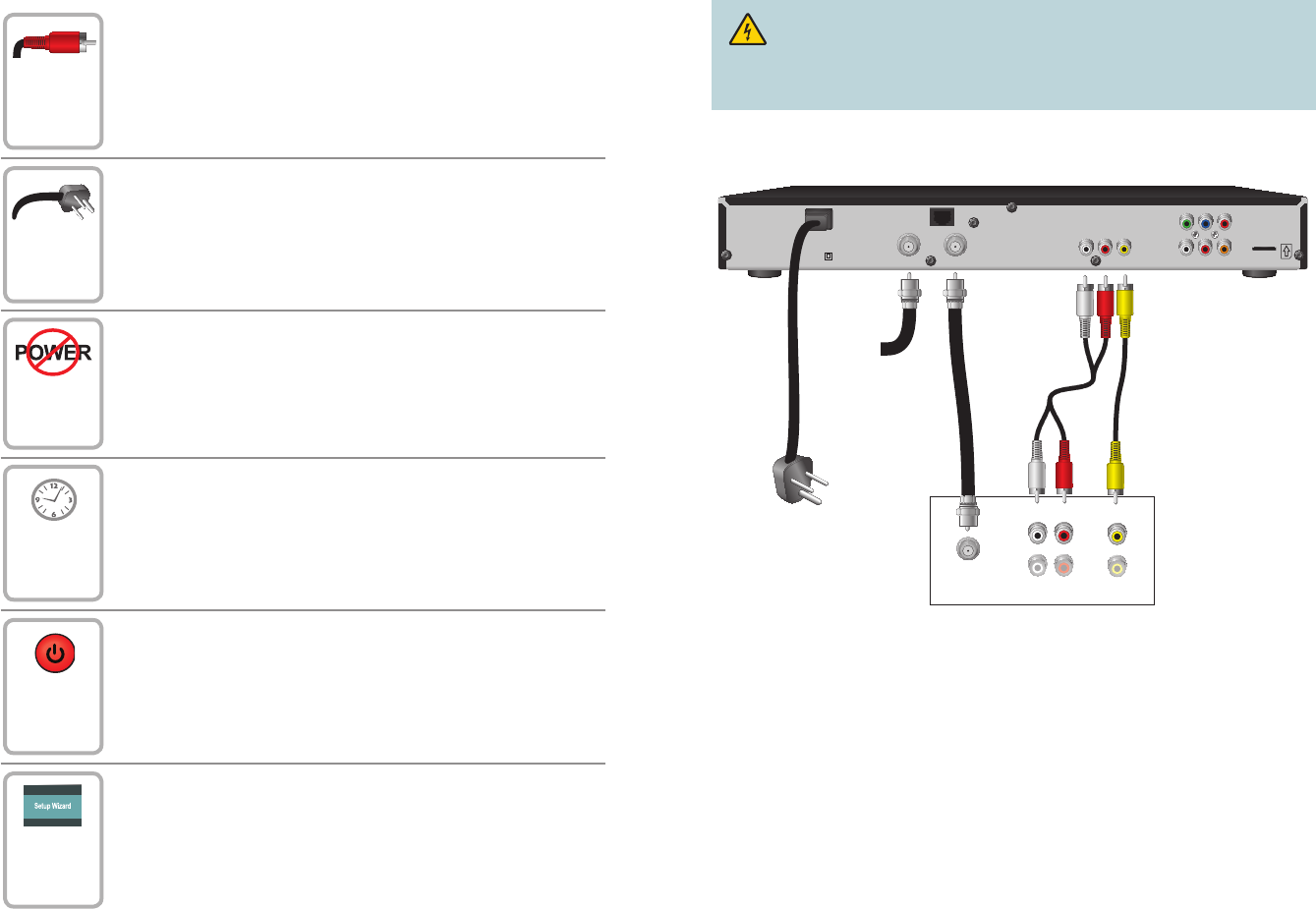
8 9
Connecting to a TV
Connect your TV to the set-top. (See connection diagram.)
1
Plug the set-top and the TV into a power source that is not controlled
by a wall switch.
Do not turn on the set-top or TV yet.
3
Wait for the green LED to illuminate. It may take several minutes for
the set-top to receive the latest software, programming, and service
information.
Press POWER on the remote control.
4
The fi rst time you turn on the set-top, the Setup Wizard will start.
Read and follow the directions on the screen to get your set-top
ready for use.
6
5
2
Connecting the Set-Top
To connect your set-top to your entertainment devices, complete these steps.
AC IN
100-240V
50-60Hz 32W
SIM CardSPDIFRL
TV OutCable In
Ethernet
VRL
Pb PrY
T13969
Back of Z880DVB
To Power
Receptacle
Back
of TV
Cable
Input
RL
AUDIO
OUT
VIDEO
OUT
AUDIO
IN
VIDEO
IN
CABLE IN
AUDIO
OUT
VIDEO
OUT
WARNING:
Electric shock hazard! Unplug all electronic devices before connecting or
disconnecting any device cables to the set-top.















