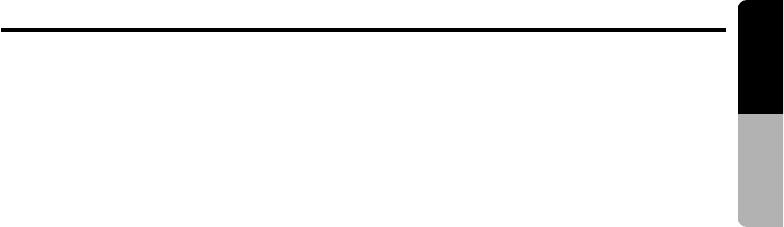
English
Owner’s manual
TB741P/TB742P/TB743W 9
Functions of Remote Control Unit Buttons
[POWER] button
• Power on/off.
[DISP] button
• Showing the information on the screen.
• Hold down (for 1 second) to select the screen
sizes.
[w], [z] buttons
• Selecting the preset channel.
• Selecting the desired menu in the adjustment
menu screen.
[BAND/RTN/ADJ] button
• Switching the receiving bands.
• Change to the previous screen in the
adjustment menu screen.
• Hold down for 1 second to show the
adjustment menu screen.
[a], [d] buttons
• Manual tuning UP/DOWN.
• Selecting the desired mode in the adjustment
menu screen.
• Hold down for 1 second for Seek tuning.
[PS/AS] button
• Preset scan.
• Hold down for 1 second for auto store.
[1-6] buttons
• Selecting the preset channel directly.
• Hold down for 1 second to store the current
station into preset memory.


















