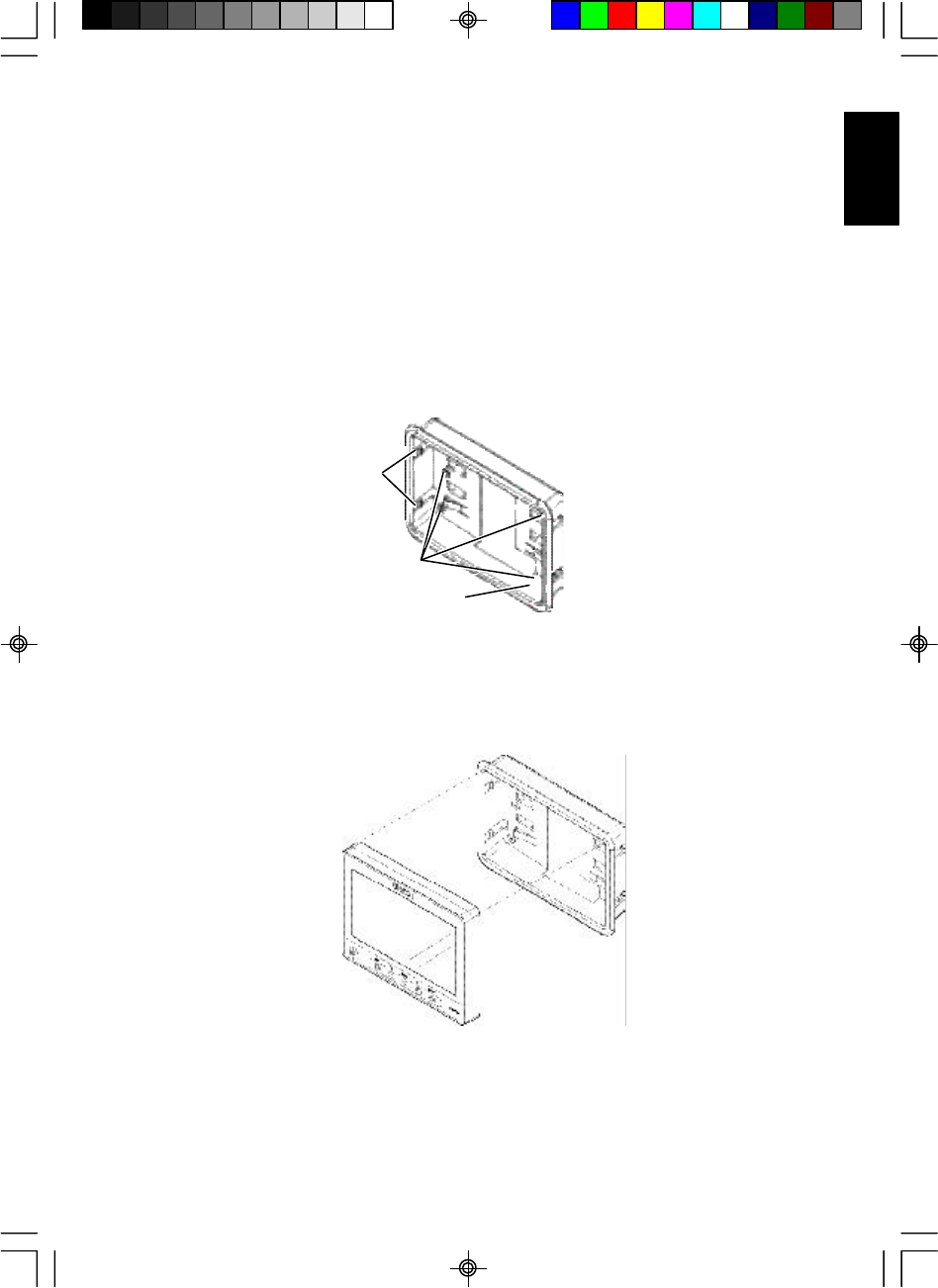
VMA5096/VMA7196 13
E
ng
li
s
h
Flush mounting in the headrest
You may use the included trim bezel to flush-mount the monitor.
1. Ensure that you will have sufficient clearance for the monitor and its rear-located
wiring harness.
2. Cut the opening.
3. Route the DIN-connector end of the wiring harness into the opening from the rear
out the front.
4. Insert the trim bezel and route the wiring harness through the opening in the rear.
5. Firmly attach the bezel to the mounting surface and/or to the interior of the mounting
surface.
Bezel
6. Connect the wiring harness to the monitor, and tuck the excess wiring harness
length carefully out of the way behind the bezel.
Monitor and bezel
Mounting tabs
Mounting screw holes
Wire harness opening
VMA5096_VMA7196_OwnersManual_rev.pmd.p65 11/23/05, 2:53 PM13


















