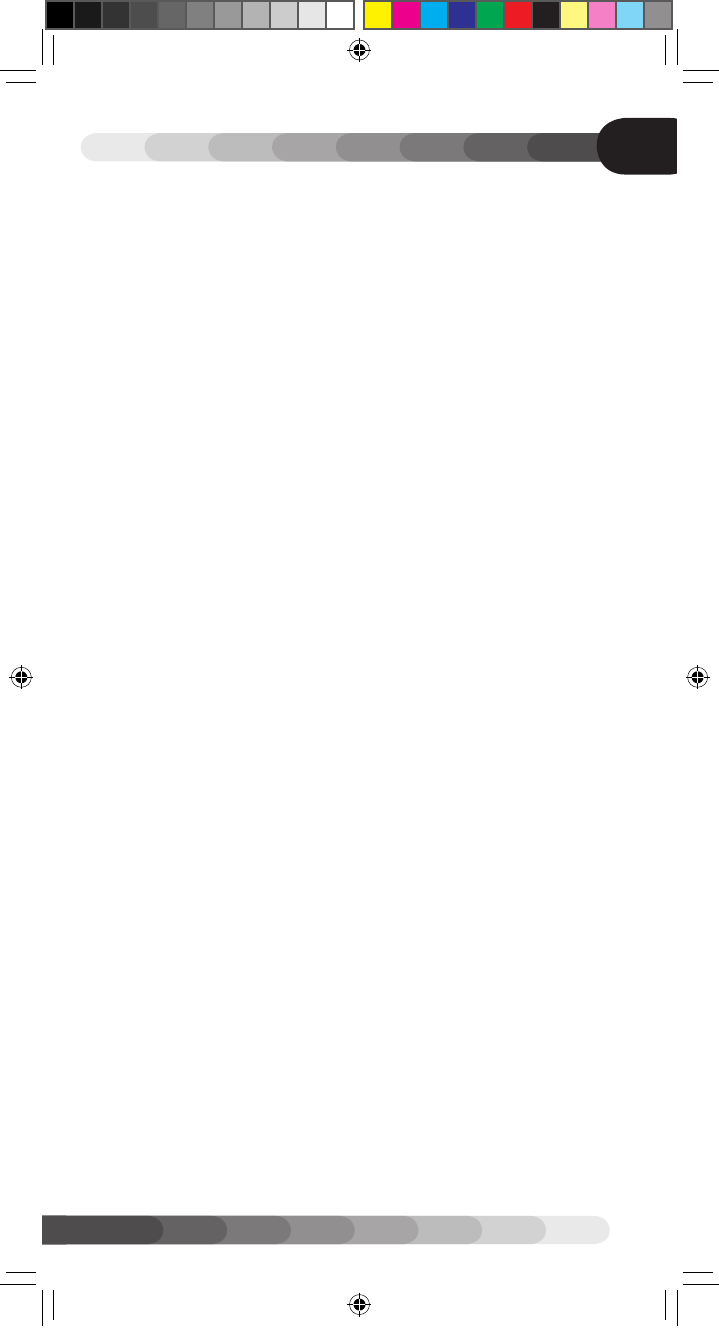
GB
7
VOLUME PUNCH THROUGH
You can programme the smart 4F to control the TV volume even when it is
switched to another device mode.
1) Press and hold down the required device key on the smart 4F (e.g. VCR)
and at the same time press and hold down the OK key. Keep both keys pressed
down for approximately 5 seconds until the indicator light on the device key
being held down lights and remains on. Release both keys.
2) Press and release the TV device key
3) The indicator will blink.
4) Press and release the Volume + key.
5) The indicator will blink 3 times.
The volume/mute keys will now still control the TV even when the smart 4F
is switched to the selected device mode.
Repeat steps 1) to 5) selecting SAT or DVD as required.
You can switch off this function by repeating steps 1) to 5) but at step 4) press
Volume -.
Please note that when the smart 4F is in the programming mode, if no key is pressed
within 20 seconds the handset will return to normal operation mode.
KEY-LOCK
You can lock one or more buttons on your smart 4F (e.g. Menu).
1) Press and hold down the required device key on the smart 4F (e.g. TV)
and at the same time press and hold down the red Text key. Keep both keys
pressed
down for approximately 5 seconds until the indicator light on the device key being
held down lights and remains on. Release both keys.
2) Press the key to be locked.
3) The device key blinks 1x.
4) Press same device key again.
5) The device key blinks 3x. The key is locked.
You can release locked keys again.
1) Press and hold down the required device key on the smart 4F (e.g. TV)
and at the same time press and hold down the red Text key. Keep both keys
pressed
down for approximately 5 seconds until the indicator light on the device key being
held down lights and remains on. Release both keys.
2) Press the key to be released 2 times
3) The device key blinks 1x.
4) Press same device key again.
5) The device key blinks 3x. The key is released again.
LOW BATTERY WARNING
Whenever the batteries in the smart 4F fall to a low level all the device indicators
will blink sequencially 3 times each time the Power button is pressed.
This indicates that you should replace the batteries as soon as possible.
smart 4F may stop operation but will never lose installed codes because of
its ash-memory.
smart4F.indd 7 23.09.2008 17:10:40 Uhr


















