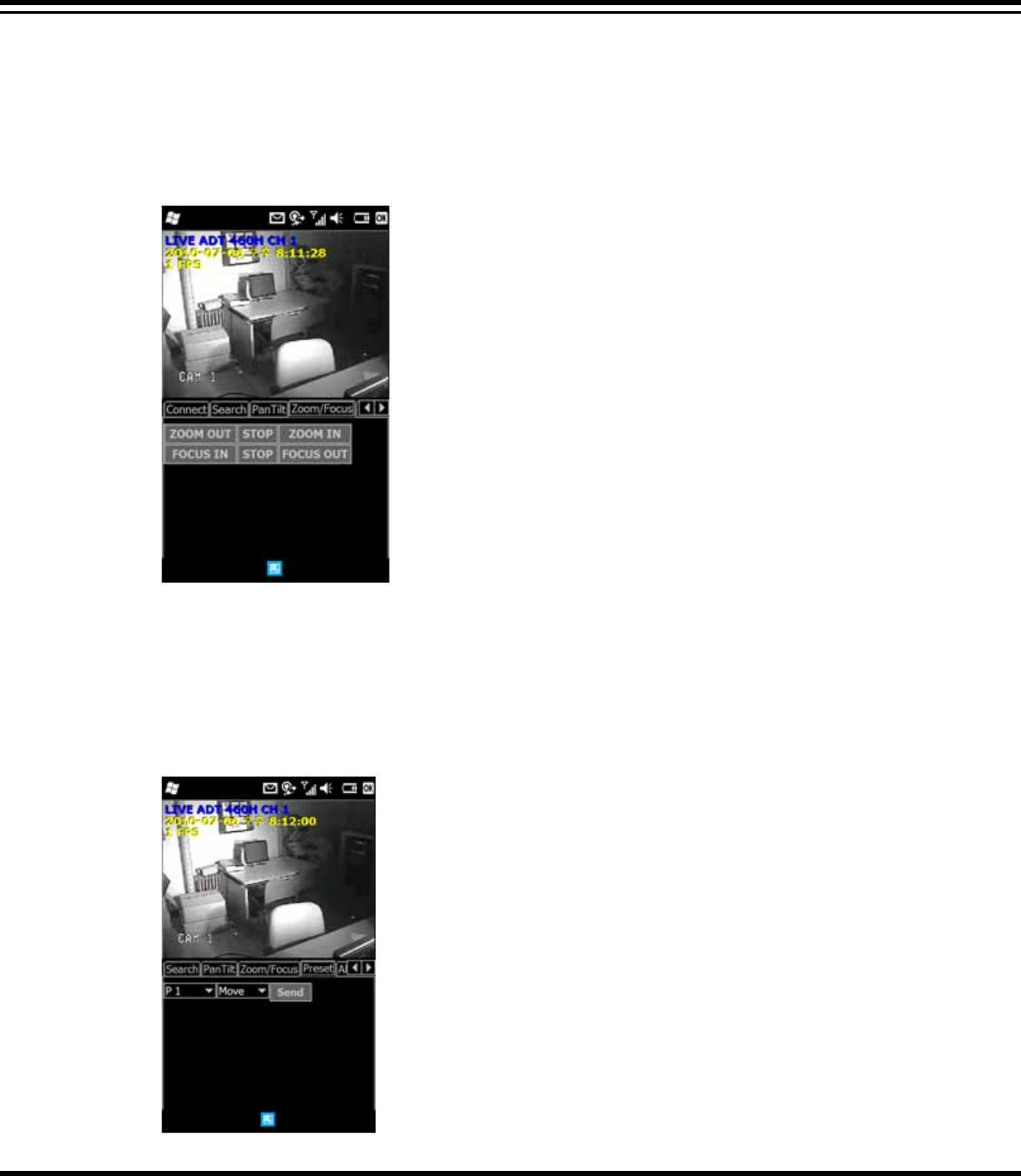
DIGITAL VIDEO RECORDER MANUAL
DIGITAL VIDEO RECODER MANUAL
73
• Left : Move to the left • Right : Move to the right.
• Up : Move to the upper. • Down : Move to the down.
• STOP : Stop movement. • Normal/Invert : Change direction.
13-7 Zoom / Focus
Click the “Zoom/Focus” tap to control zoom In / Out and Focus In / Out.
• ZOOM IN/OUT : Control zooming of camera.
• FOCUS IN/OUT : Control focusing of camera.
13-8 Preset


















