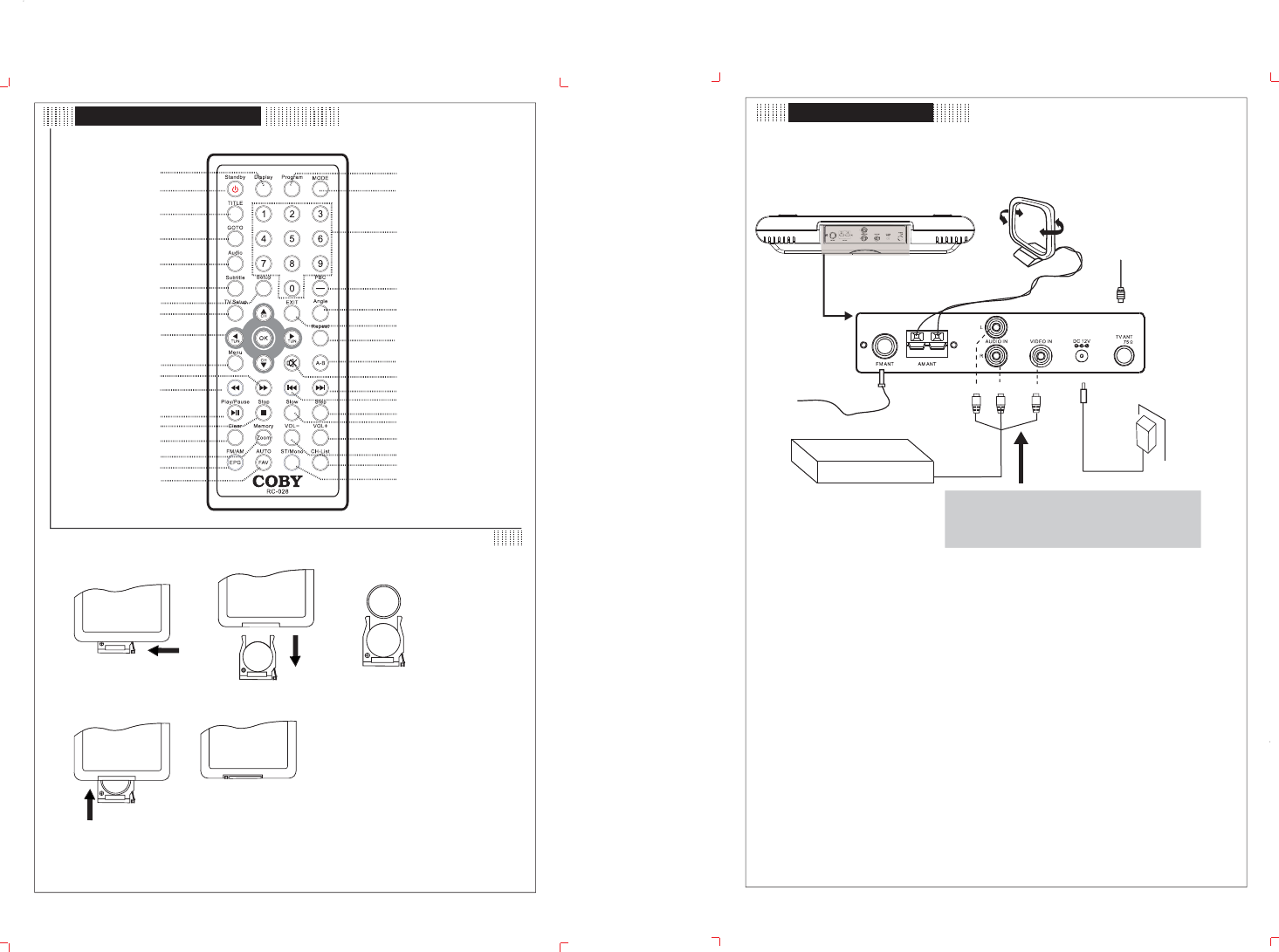
•
.5.
.6.
Identification of Controls
NEXT
PREV
STEP
SLOW
VOL+
VOL-
CH-LIST
ST/MONO
MUTE
A-B
SUBTITLE
SETUP
TV SETUP
DIRECTION
/OK/TUN/CH
MENU
F.FWD
F.BWD
PLAY/PAUSE
STOP
CLEAR
ZOOM/MEMORY
EPG/FM/AM
AUTO/FAV
KEY PAD
PBC
ANGLE
EXIT
REPEAT
MODE
PROGRAM
DISPLAY
STANDBY
TITLE
GOTO
AUDIO
CR2025
+
+
Remote Control Drawing
Using The Coin Lithium Battery
1. Press to the arrow direction and take out the battery holder.
2. Place the battery onto the holder with the positive side facing up.
3. Push in the holder.
a e onnections
Cable Connections
External AV Source
Wall Outlet
100-240V~50/60Hz
TV Antenna Connection
Connect TV RF sources to the antenna port. TV RF signals include: receiving antenna/CATV net. You
can use 75 Ohm coaxial cable to connect the outdoor antenna.
Tuner Antenna Connection
Connect the supplied AM/FM antenna to the corresponding antenna slot on the unit’s rear panel.
AV Signal Input
RCA - - Connect the “Video” port to input the video signal by the yellow plug of the RCA cable.
Connect the “L” “R” port to input the audio signal by the white&red plug of the RCA cable.
Power Connection
Insert one end of the supplied adaptor into the power jack on the unit rear panel and the other end to the wall outlet
with AC100-240V.
NOTE: 1. If the unit will not be used for a long period of time, please disconnect the power and remove the battery from the remote.
2. Be sure to have all necessary connections properly done before connect the power supply.
NOTE: 1. Be sure to have all necessary connections properly
done before connect the power supply.
2. When input the AV signal, refer to the manual of the
external sources as well.
DVD
















