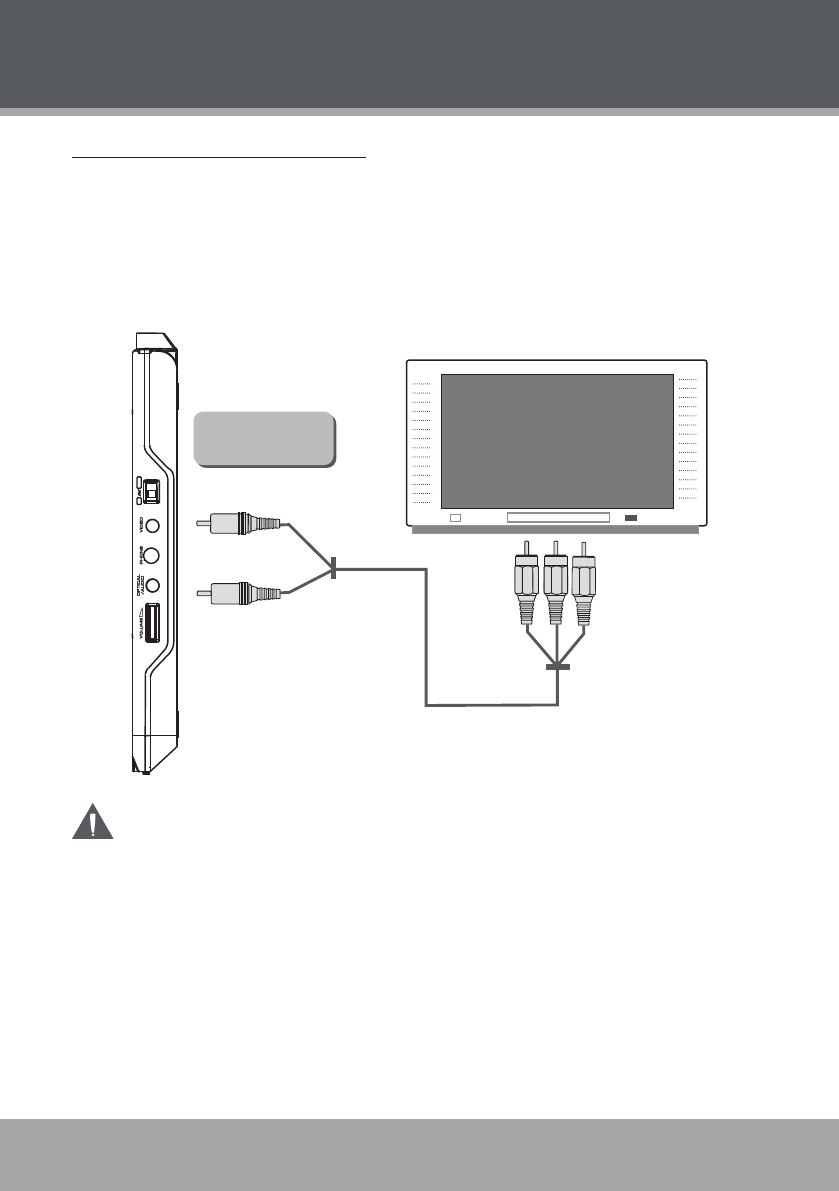
Page 12 Coby Electronics Corporation
www.cobyusa.com Page 13
CONNECTIONS
Standard Connection to a TV (AV Out)
Your player can output audio and video to play DVDs on an external display (e.g., a television).
Using the supplied AV patch cable, connect the player’s Video In/Out jack to your TV’s Com-
posite Video In jack (yellow).
Using the supplied AV patch cable, connect the player’s Audio In/Out jack to your TV’s RCA
Stereo In jack (red and white).
Set the AV Switch to the OUT position.
Refer to your TV’s instruction manual for more information on setting it to the
proper AV mode.
Be sure to turn off and unplug your player and TV before making these connections.
•
•
•
(TV or Monitor with Audio/Video Input)
Audio/Video (AV) Cable
(supplied)
To Optical/Audio
In/Out
To Video In/Out
To Audio/Video
Input
Set the AV Switch to
the OUT position


















