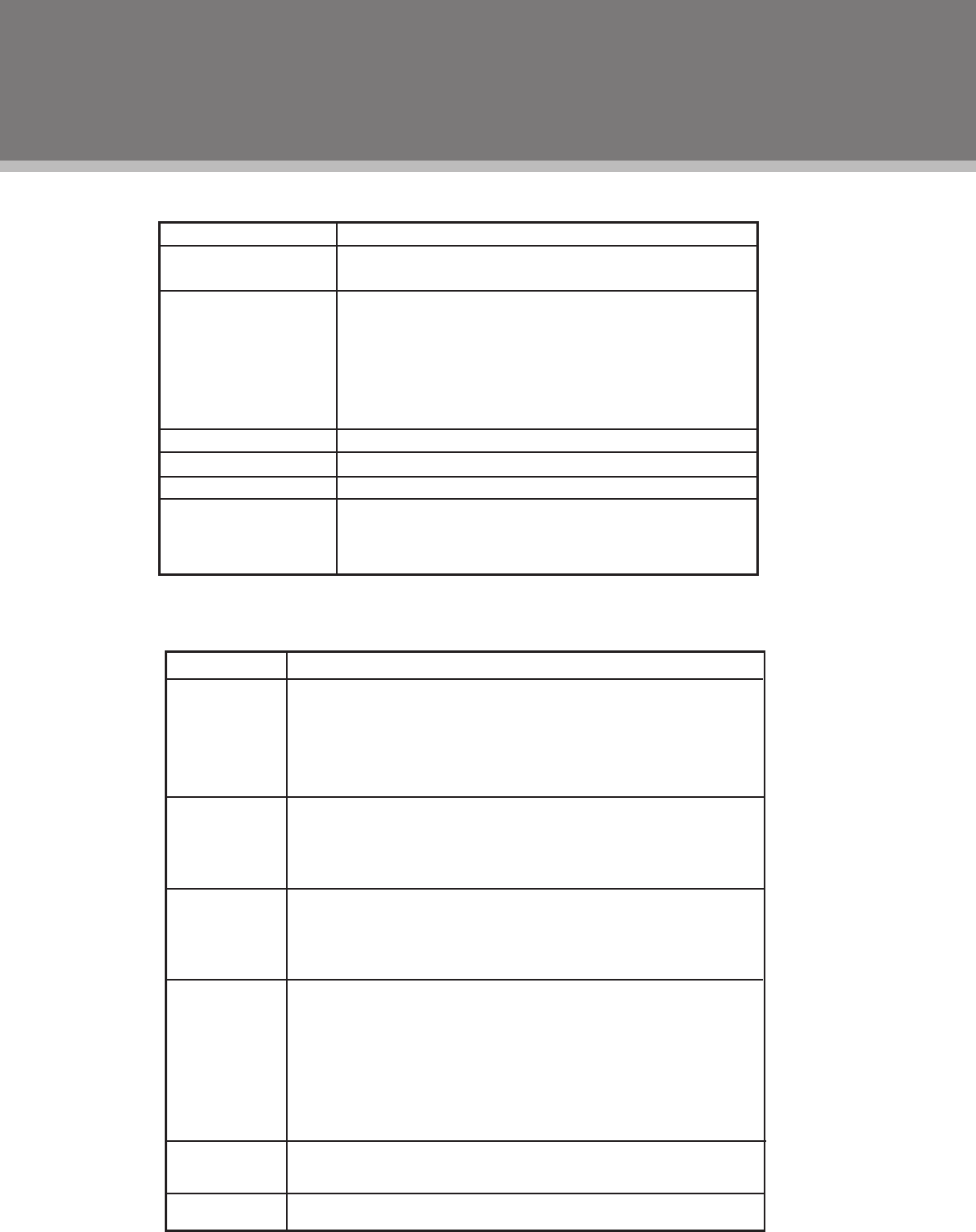
12
Audio Menu
Channel Menu
TV Function
ITEM DESCRIPTION
Mode Set the audio mode as Custom/Standard/Theater/
Music/News.
Treble/Bass/Balance Press the left/right direction button to adjust settings.
When you select an audio Mode other than "Custom",
these items are automatically given parameters to
correspond with the chosen preset mode, so any
change to these parameters would return the Mode
setting to “Custom”
Digital Audio/SPDIF Set Digital Audio/SPIDIF as RAW/PCM.
MTS/SAP Set the ATV audio mode as Mono/Stereo/SAP.
Audio Language Set DTV audio languages.
Reset Audio Settings Select this item and press OK or the right direction
button to set all items under this menu to the factory
default.
ITEM DESCRIPTION
Auto Channels
Scan and save all available channels automatically, overwriting
previously stored channels.
Select this item, press OK to enter - - > Set the TV source as
Antenna/Cable - - > Select "Start", press OK to search.
To quit, press MENU.
Add/Skip This option would enable users to avoid unwanted programs.
Select this option, press OK to enter - - > Use direction buttons
to select a channel you want to skip, press OK to conrm. To
reveal the hidden channel, press OK again.
Favorite Make a favorite channels collection.
Select this option, press OK to enter - - >
Use direction buttons
to select a channel, press OK to mark it as a favorite channel. To
disable the setting, press OK again.
Channel Labels
This option provides users with the ability to name their own
programs.
Select this option, press OK to enter - - > Locate a channel
you want to put a label - - > When edit labels, use the left/right
direction button to move left/right, use the up/down direction
button to change characters - -> Press OK to display "Yes/No"
box, select "Yes", press OK.
Channel
Display the DTVsignal intensity.
Audio Only Set audio output on/off.
Search
Channels
Strength


















