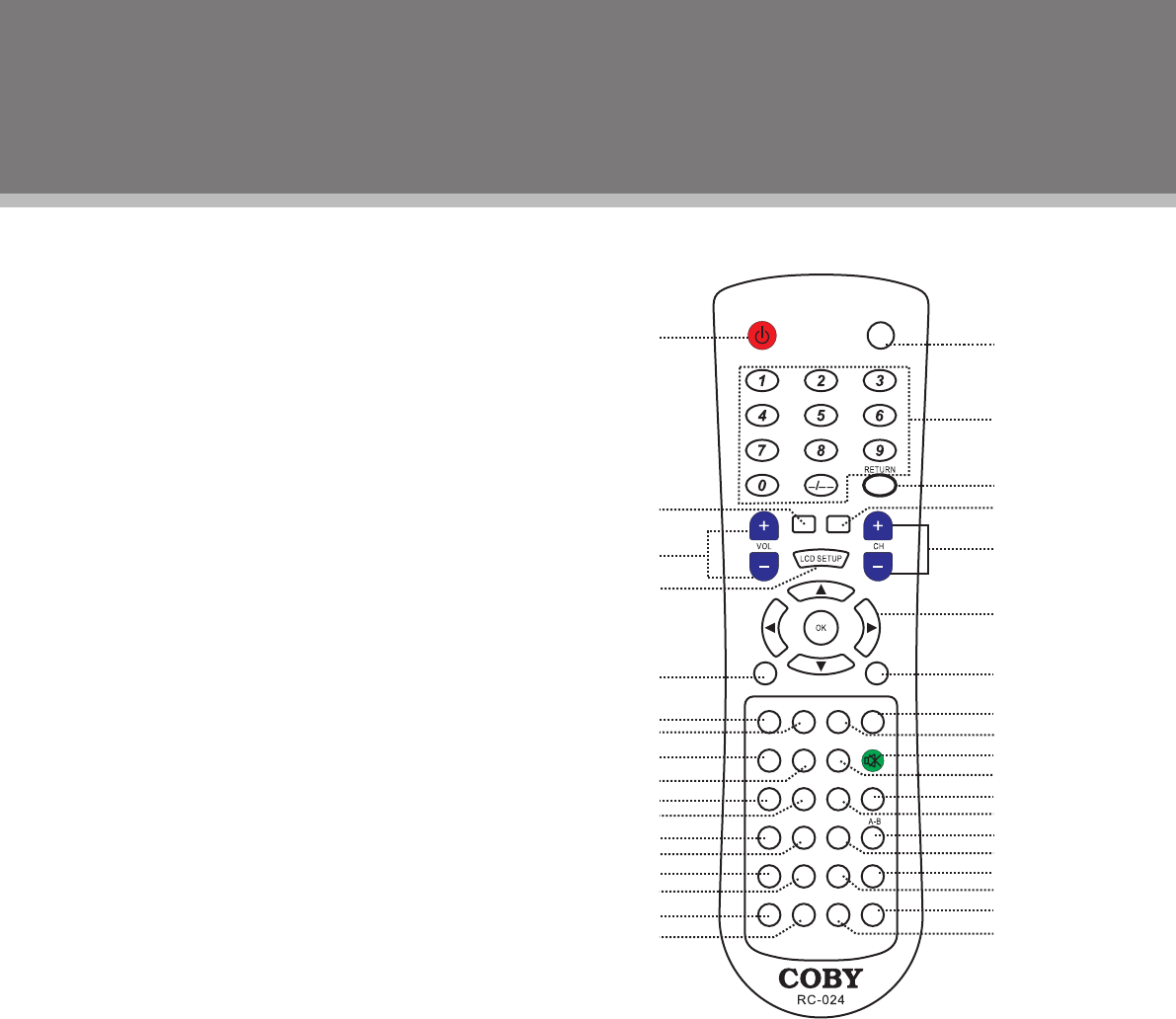
4
Remote Control Drawing
1.POWER
Presstoenter/exitthestandbymode.
2.CC
SettheCloseCaptionmodeasCConMute/Off/On.
3.VOLUME+/-
Presstoadjustthevolume.
4.LCDSETUP
PresstoshowtheTVsetupmenu.
5.DVDSETUP
PresstoshowtheDVDsetupmenu.
6.OPEN/CLOSE
Presstotakein/outthedisc.
7.RETURN
Presstolocatethepreviouslyviewedchannel.
8.MTS/SOUND
UndertheDVDmode,presstoselecttheaudiomode.
UndertheTVmode,presstosettheaudiolanguage.
9.CHANNEL+/-
Presstoskipchannels.
10.Direction&OKbutton
Pressthedirectionbuttonstomovebetweenthe
optionswhileworkingwiththemenu.
PressOKtoconrmsettings.
11.EXIT
Presstoexitthemenusetup.
12.Numerickeypad
Presstoinputdata.
13.MODE
Presstoshowthemodeselectivemenu(TV,AV,S-VIDEO,
COMPONENT,DVD,PC).
14.SLEEP
Presstosetthesleeptimer.
15.EPG
PresstoshowtheElectronicProgramGuide.
16.FAV
PresstoshowtheFavoritChannelList.Ifnochannelissetonthelist,thebuttondoesnotfunction.
17.INFO
Presstoshowthecurrentworkingstatus.
18.CH-LIST
Presstoshowthechannellist.
19.MUTE
Presstomufe/releasethesound.
20.FORMAT
PresstochangethedisplayformatasZoom,CinemaorFull.
Remote Control
1
2
3
4
5
13
14
15
16
6
12
7
8
9
10
11
17
18
19
20
21
22
23
24
25
26
27
28
29
30
31
32
33
34
35
36
PLAY/PAUSE STOP SLOW/STEP
ZOOM
F.BWD F.FWD PREV NEXT
PROGRAM GOTO
REPEAT
SUBTITLE
DVDSETUP
MODE
FORMAT
MENU
EXIT
C.C MTS/SOUND
TITLE
ANGLE
OPEN/CLOSE
SLEEP CH-LIST
EPG FAV
INFO


















