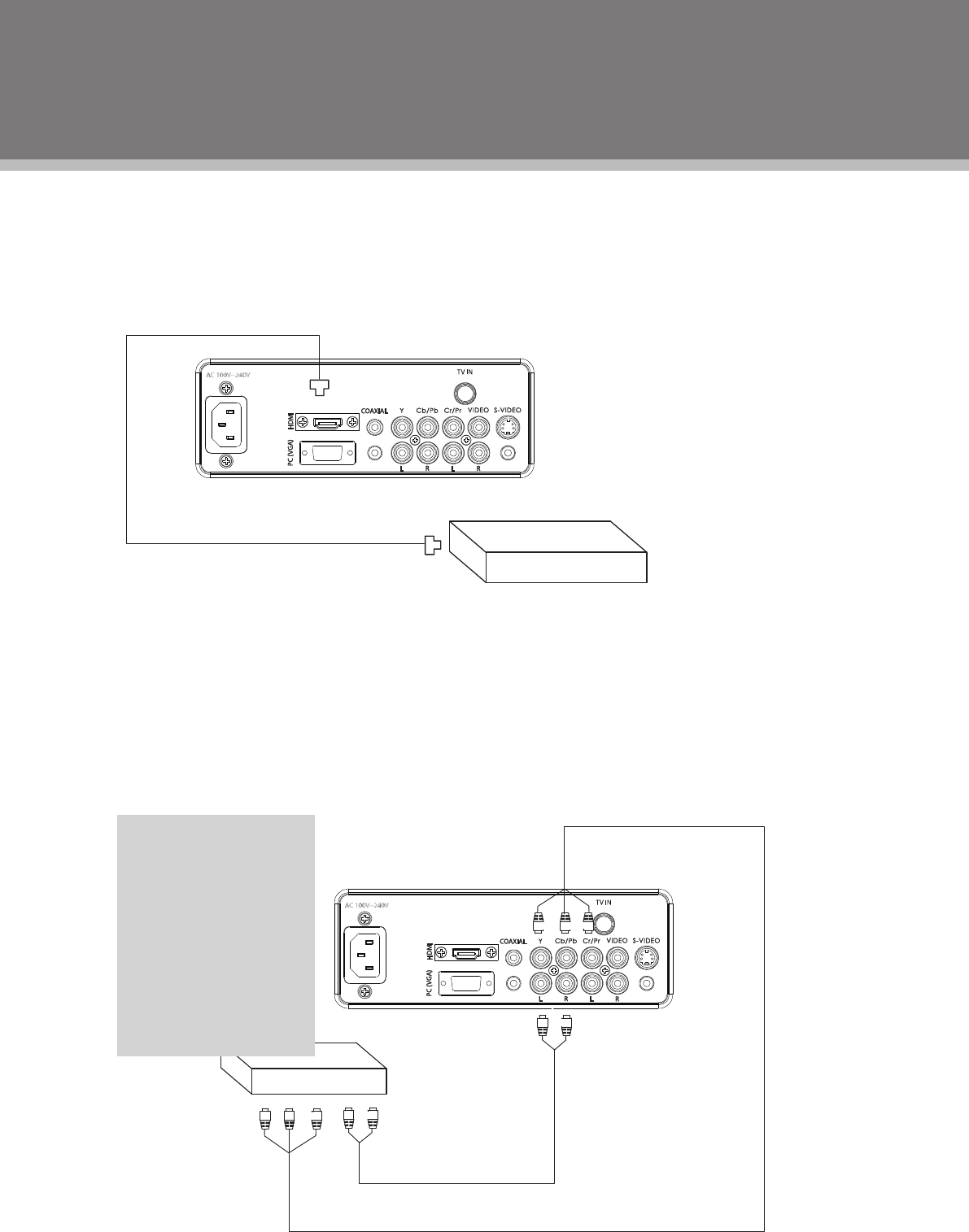
9
HDMI Input
HDMI (High Denition Multimedia Interface) is a new type of connection that transmits digital audio and video
signals simultaneously over a single cable. A HDMI cable is required for the HDMI connection.This cable has
a male HDMI Type-A connector on each end, carrying both digital video and audio.
These HDMI input connectors are capable of receiving video at resolutions up to 1080p (1080-progressive).
After all necessary connections have been properly made, turn on both units, select the HDMI mode with the
SOURCE button.
Component Input (Y Cb/Pb Cr/Pr)
The component port is capable of accepting high-definition signals from standard video sources. (e.g.,
cable/satellite boxes, DVD players, VCRs, etc.) A component cable is required to make this connection.The
component video cable has three RCA plugs (red/blue/green) on each end and carries the video signal.
Cable Connections
External AV Source
Connect the Y, Cb/Pb, Cr/Pr port by the component cable. Component cabel is not included with this 1.
product.
Use the red and white plug of supplied AV cable to connect the R,L port for audio transmission.2.
After all necessary connections have been properly made, turn on both units, select the Component 3.
mode in the source menu with the SOURCE button.
External AV Source
HDMI Cable
Note: The component
video jacks on your
A / V d e v i c e a r e
sometimes labeled
Y Pb Pr, or Y Cb Cr.
For an explanation of
component video, see
your A/V device’s user
guide.


















