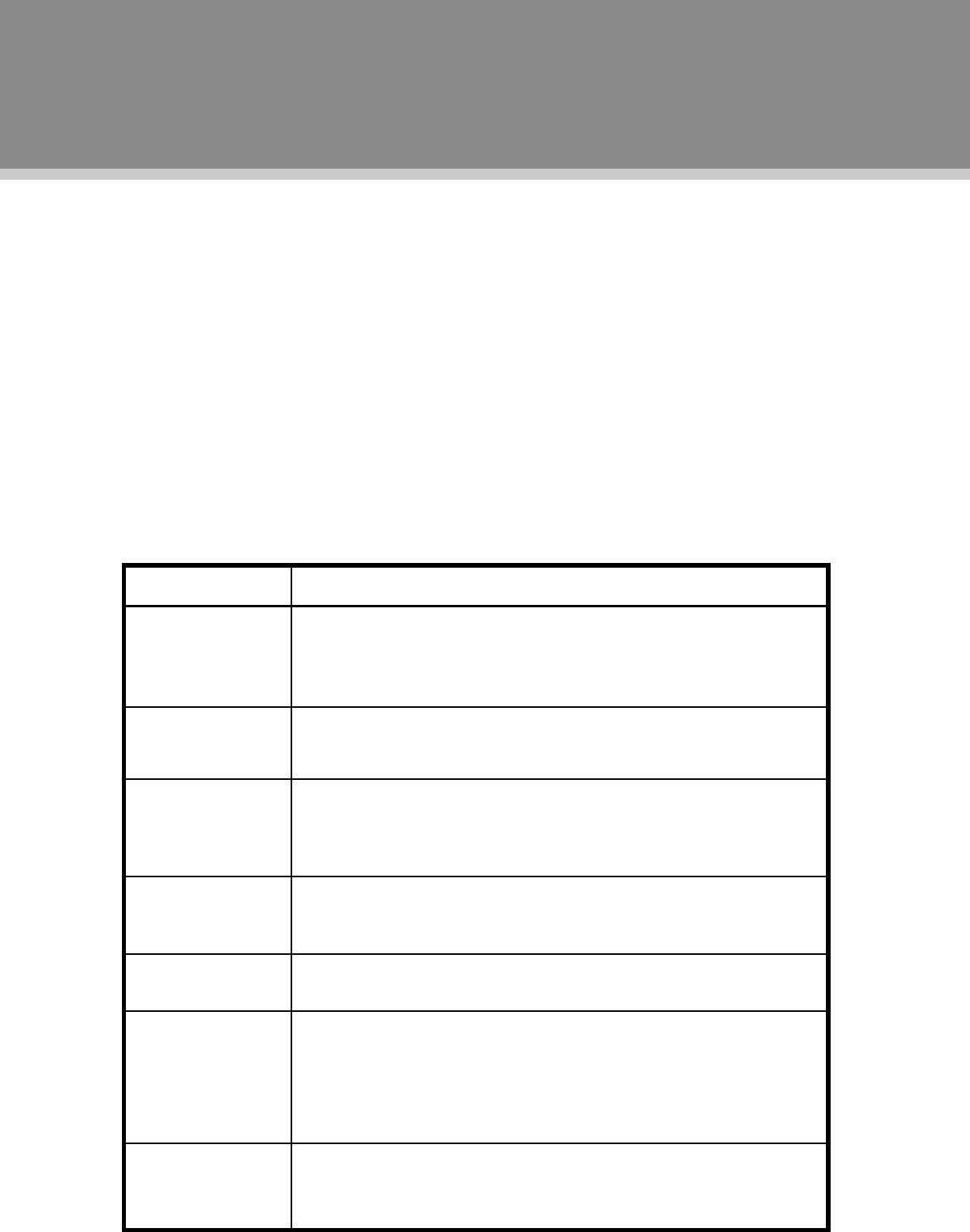
14
Ifyouhaveaproblemwiththisdevice,pleasereadthetroubleshootingguidesectionandcheckourwebsite
atwww.cobyusa.comforFrequentlyAskedQuestions(FAQs)andrmwareupdates.Iftheseresourcesdo
notresolvetheproblem,pleasecontactTechnicalSupport.
Address
COBYElectronicsTechnicalSupport
56-65RustStreet
Maspeth,NY11378
Email
techsupport@cobyusa.com
Web
www.cobyusa.com
Phone
800-727-3592:Weekdays8:30AM-9:00PMEST
Saturdays9:00AM-5:30PMEST
718-416-3197:Weekdays8:00AM-5:30PMEST
Makesuretheunithasbeenpoweredonmanually.•
Checkifthepowercordhasbeenproperlyconnectedtothepower•
outlet.
Checkifthemainpowerhasbeenswitchedon.•
Try another TV channel •
Checkifthesystemconnectionisproperandsecure.•
Checkiftheconnectioncablesaredamaged.•
Increasethevolume.•
CheckiftheMUTEfunctionoftheunithasbeenactivated.•
Checkifthesoundsystemhasbeenproperlyset.•
CheckiftheAVaudiosignalinputcablehasbeenconnectedproperly.•
Resetthecolorsystemoftheunit.•
Checkifthesystemhasbeenproperlyconnected.•
CheckiftheAVvideosignalinputcableisconnectedproperly.•
Checkifthesystemhasbeenproperlyconnected.•
Ifusingantenna,adjusttheantenna.•
MakesurethePOWERbuttonontheunithasbeenturnedonmanually.•
Removetheobstaclesbetweentheremotecontrolandtheplayer.•
Pointtheremotecontroltowardstheremotesensorontheplayer.•
Checkifthebatteriesoftheremotecontrolhavebeenloadedwith•
correctpolarities.
Replacethebatteriesoftheremotecontrol.•
Shouldtheplayerdevelopamalfunction,unplugtheplayerfor30•
minutes.Afterthat,powerontheplayerandtherestorefunctionshould
resettheplayer.
NoPower
NoPicture
NoSound
ColorDistorted
Pictureand Sound
areinterfered
Re mo te Con tro l
doesnotwork
Malfunction
Symptom Check and Action
Trouble Shooting


















