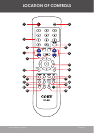Page 16 Coby Electronics Corporation www.cobyusa.com Page 17
www.cobyusa.com Page 17
GETTING STARTED
Remote Control
Remove the battery compartment cover located
on the rear of the remote control. Insert 2 x “AAA”
batteries, making sure to match their polarities (+/-)
to the markings on the inside of the compartment.
Replace the cover.
To use the remote, point it at the remote sensor of
the player. Operate the remote within 15 feet of the
sensor and at an angle of ±30 degrees.
Batteries in the remote will last for approximately 6
months under normal use. Replace the batteries if
the remote control does not work. Do not mix old
with new batteries, or different types of batteries.
Remove the batteries from the remote if it will not
be used for a long period of time.
Thebatteryusedinthisdevicemaypresentareorchemicalburnifmistreated.Do
not recharge, disassemble, incinerate, or heat the battery (~212ºF).
Keepbatteriesawayfromchildren.
Do not point bright lights directly at the remote control sensor.
Do not place objects between the remote control unit and the remote control sensor.
Do not use this remote control unit while simultaneously operating the remote control
unitofanyotherequipment.
Power Management
If the TV will not be in use for a long period of time, turn the TV off and unplug it, and remove the
batteries from the remote control.
•
•
•
•
2 x “AAA” 1.5V batteries