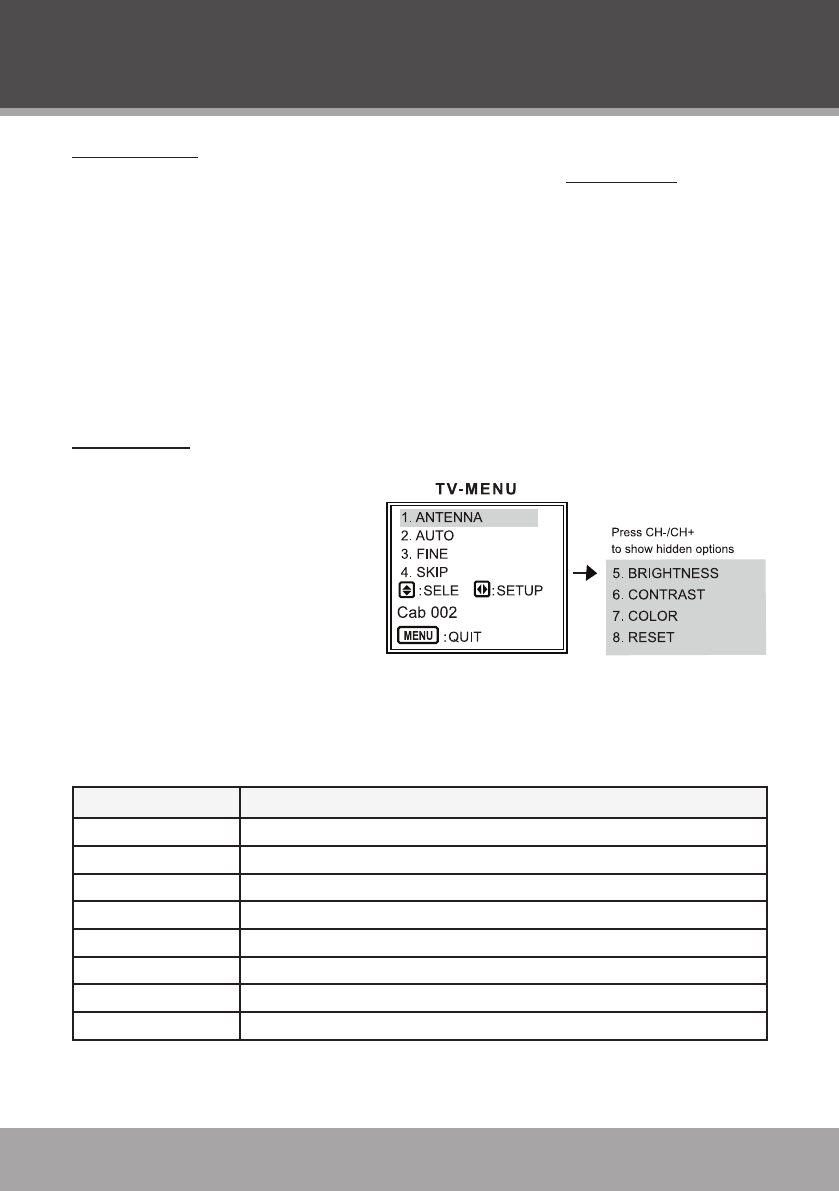
Page 14 Coby Electronics Corporation
www.cobyusa.com Page 15
TV FUNCTION
Basic Operation
Prepare the antenna (optional) and power connections (see the Getting Started section for
details)
To turn the TV on, set the Power Switch to the “On” position.
To set the unit to TV mode, press AV/TV. You should see the antenna signal on screen.
To change the channel, press CH+/CH-.
To change the channel directly, press INPUT on the remote, then use the numeric keypad
to enter a channel number.
To view the current channel number on screen, press CALL. To return to a previously
viewed channel, press RECALL.
To adjust the volume level, press VOL+/VOL-.
TV Setup Menu
Menu Navigation
To navigate the TV menu:
Press MENU. The Setup menu will
appear on screen.
To select an option, press CH+/CH-.
To adjust a selected option, press
VOL+/VOL-.
To exit the Setup menu, press
MENU.
Menu Options
The TV setup menu contains the following options: ANTENNA, AUTO, FINE, SKIP, BRIGHT-
NESS, CONTRAST, COLOR, RESET.
Item Description
Antenna Set the Antenna system type: HRC, IRC, Air, Cable.
Auto Select to search and store all available broadcast channels.
Fine Adjust to ne-tune reception of a channel
Skip Set to “On” skip an unwanted channel; set to “Off” to keep the channel
Brightness Adjust the brightness level of the display screen.
Contrast Adjust the contrast level of the display screen.
Color Adjust the color level of the display screen.
Reset Restore all options to their factory-default settings
1.
2.
3.
4.
5.
6.
7.
•
•
•
•


















