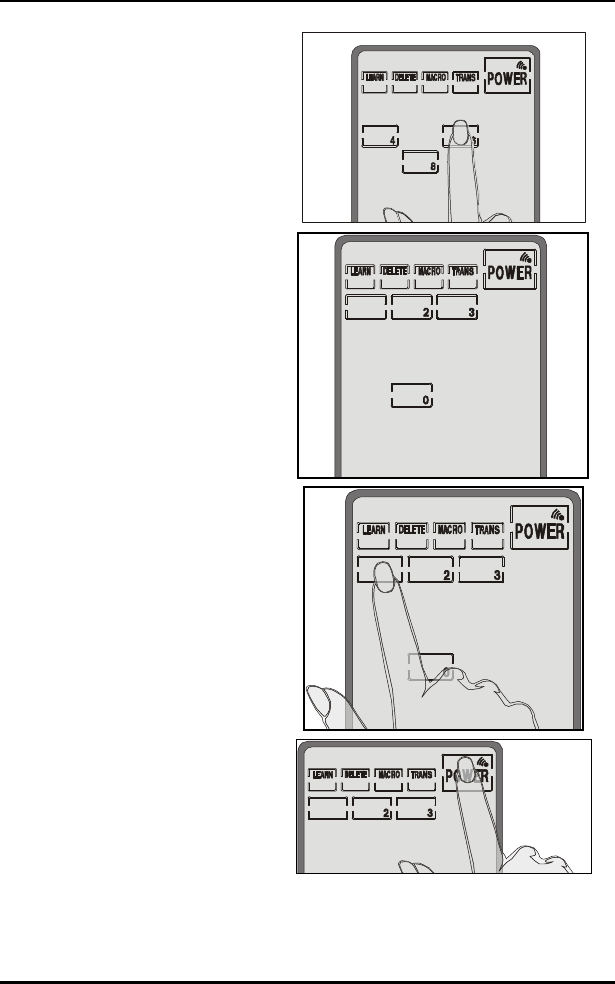
Chapter 3-Operating UCommand UC-515
30
Press each number
button until it
disappears.
You will see the
screen to the right.
From here, you can
set the duration of
time that the LCD
backlight stays on
after you touch the
LCD panel.
1
1
Press 1 for a 10-
second delay. Press 2
for a 20-second delay.
Press 3 for a 30-
second delay.
1
1
After you have made
your adjustment, press
the Power button to
move to the next
screen.
1


















