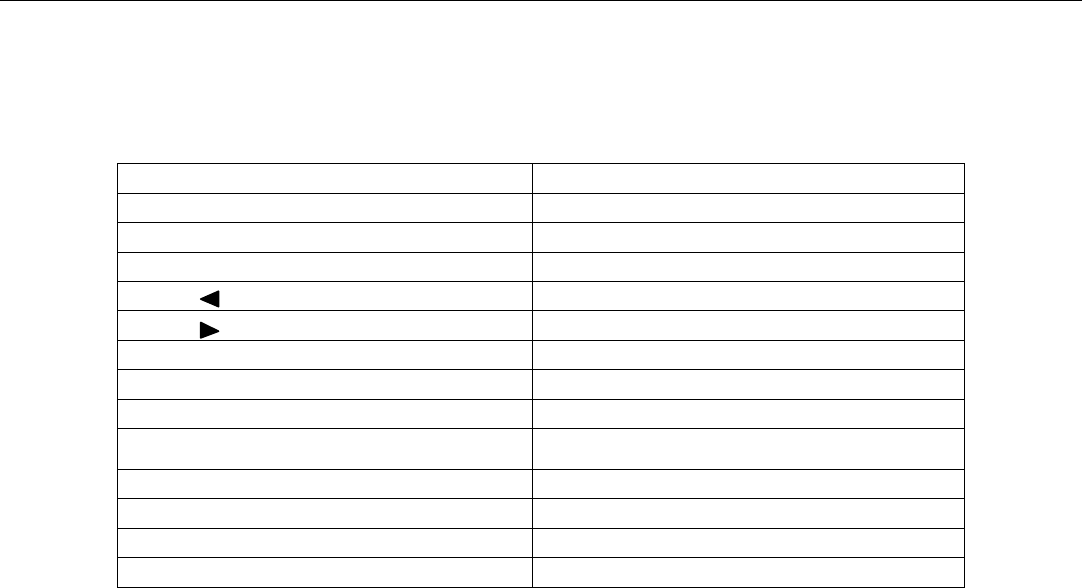
3
Illustration of the keys on the remote control:
1. POWER Power supply switch
2. INPUT Select TV / PC / AV / S-VIDEO
3. Esc Exit
4. MENU MENU / ENTER
5. VOL
Volume down / Left orientation
6. VOL
Volume up / Right orientation
7. PRO S TV channel up
8. PRO T TV channel down
9. AUTO Auto Adjust (PC MODE)
10. 0-9
TV channel number select or teletext
page number select
11. -/-- One bit or two bit TV channel select
12 RECALL Sets the system to factory default value
13 MUTE Turn on/off the sound
14. DISPLAY Display current source


















